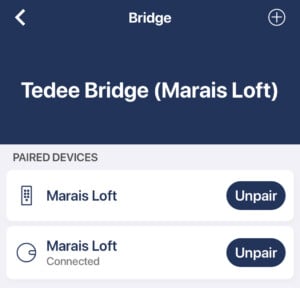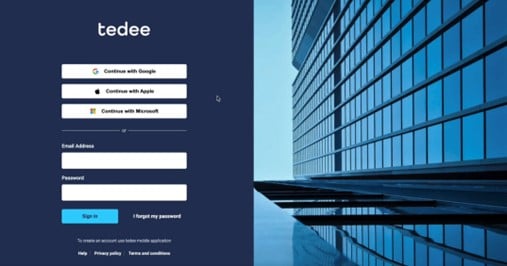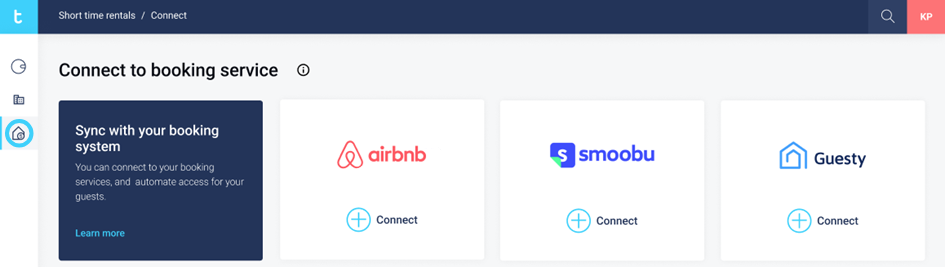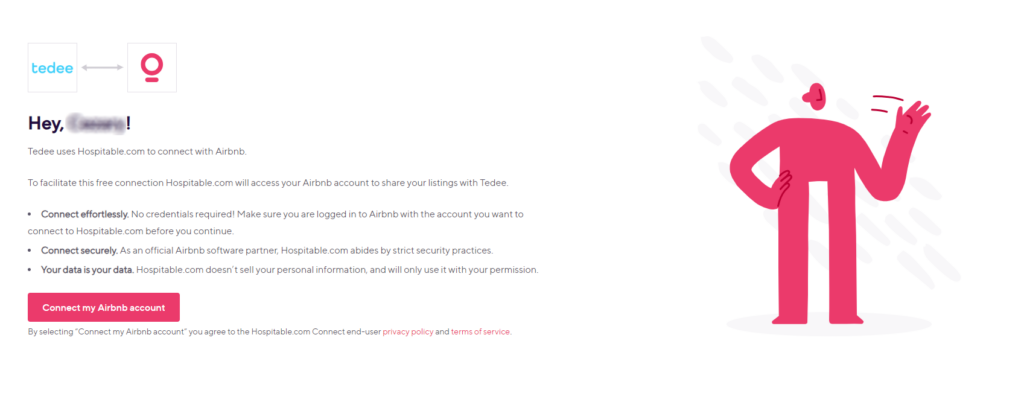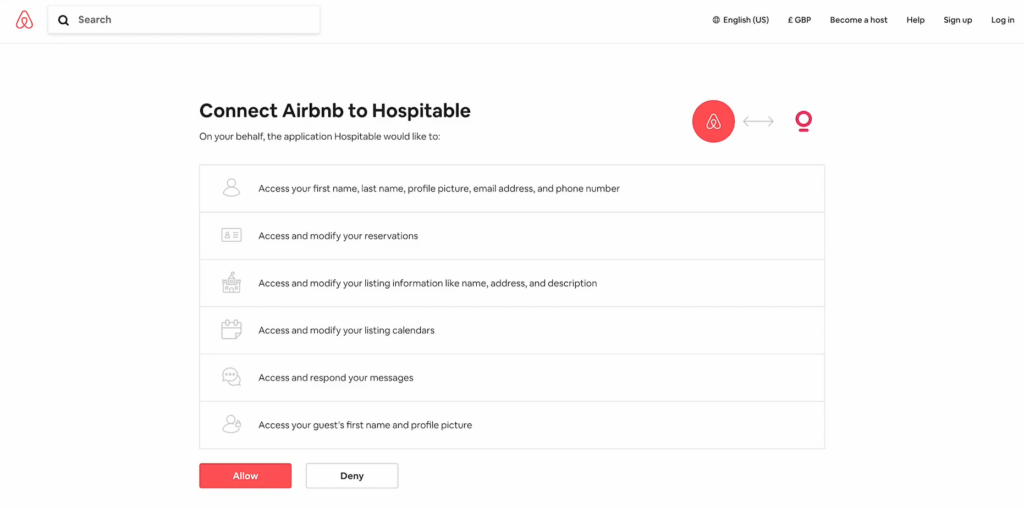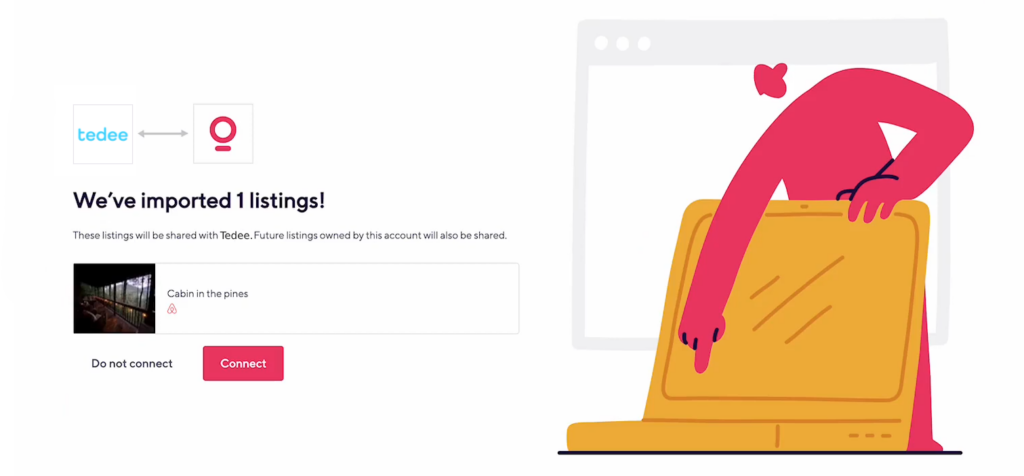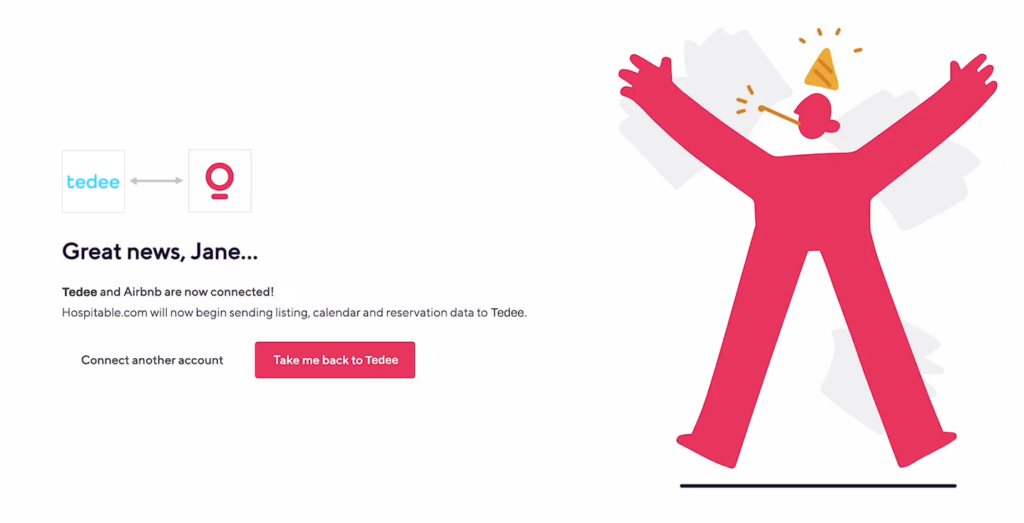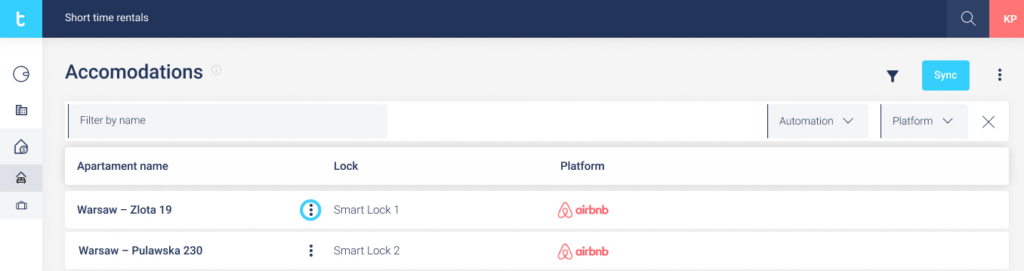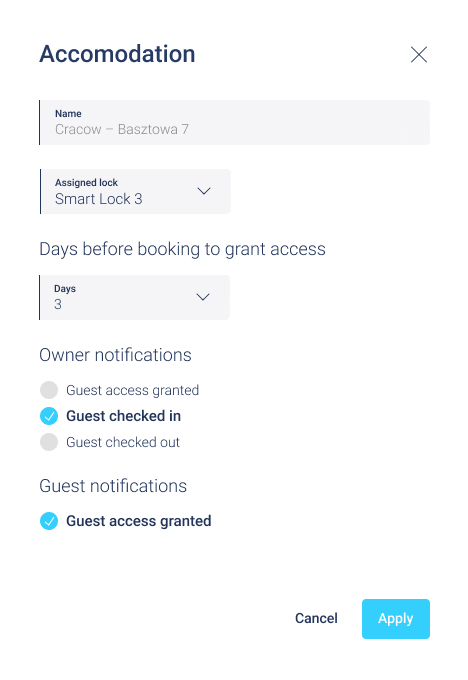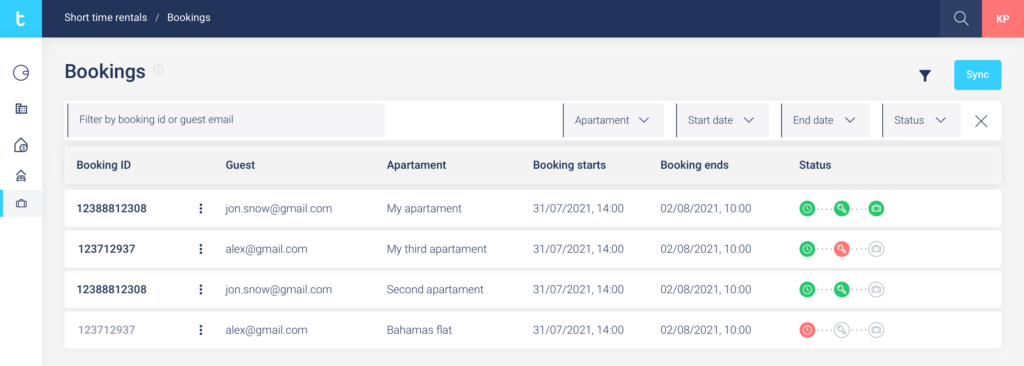Launch PIN Check-ins at Your Airbnb in Just a Minute!
Great news for Airbnb hosts! Launching self-serviced PIN check-ins at your accommodation with Tedee is now easier than ever. No channel management platforms – and no subscription fees – required!
Smart hosting with Tedee has been available for a while, but now it’s even more convenient for Airbnb hosts. A new integration method, using technology from our partner Hospitable, simplifies setting up your self-serviced check-ins for free.
Learn all the benefits of hosting a short-term rental with smart locks >>
What Has Changed
Automatic self-serviced check-ins have been a core functionality of Tedee smart locks for years. This feature has been available using compatible channel management platforms such as Hostify, Guesty, Smoobu, and KrossBooking. These professional hospitality software platforms make renting out multiple accommodations more efficient and cost-effective. They are great tools for hosts using multiple platforms, such as Booking.com, VRBO, TripAdvisor, and they support automatic PIN check-ins for Airbnb bookings as well.
However, these services are paid and offer advanced tools that may be excessive for occasional hosts.
Thanks to support from Hospitable, a channel management services provider, we now offer a simplified, free integration of Tedee devices with your Airbnb listings. No need to subscribe to third-party channel management platforms.
How It Works
– Your Tedee devices are paired and connected to the Tedee cloud system over the internet.
– Your Airbnb accommodation listings are imported into the Tedee Portal using our partner, Hospitable. The setup is free and takes just a minute.
– A preset time before a booked stay, the access PIN is automatically generated and shared with your guest via Airbnb messaging.
– Each PIN is unique and only allows entry during the booked dates.
– The guest arrives and checks in by themselves, using the PIN and the Tedee Keypad installed outside the accommodation door.
– During the stay, the guest uses the PIN like a traditional key for unlocking and locking the door.
– After check-out time, the PIN is automatically deactivated and no longer unlocks the door.
– For the next booking, a new, unique, temporary PIN is generated.
Technical Requirements
To launch PIN check-ins at your Airbnb accommodation, you’ll need the following Tedee devices:
– Tedee PRO or Tedee GO smart lock, installed on the inside of your door.
– Tedee Keypad, installed outside your accommodation.
– Tedee Bridge, paired with your smart lock and connected to a Wi-Fi network.
– This set of devices services one accommodation. If you rent out multiple properties, install a set at each accommodation separately.
What You Need to Know
– Your Tedee Bridge must have internet access when generating a new PIN for each reservation, at the preset time in the Tedee Portal. If there’s a problem, you’ll see a corresponding error status.
– Enabling PIN check-ins at your Airbnb will automate the process with the next booking if your accommodation is already rented at the time of setup.
– This automation handles Tedee smart locks only. If your rental property has shared entry doors with additional access methods, these must be managed separately.
How to Launch PIN Check-ins at Your Airbnb with Tedee
Install the Tedee smart lock, Tedee Bridge, and Tedee Keypad at your accommodation(s). Ensure the devices are paired in the Tedee app.
Go to the Tedee Portal and log in with the same account credentials you use in the mobile app – either via e-mail or Apple / Google / Microsoft account.
In the left sidebar menu, select “Short-Term Rentals” and press “Connect” under the Airbnb logo.
You’ll be redirected to Hospitable – our partner providing Airbnb integration with Tedee. Press “Connect my Airbnb account.”
You’ll be redirected to the Airbnb website. When logged in, you’ll receive a request to allow connection of your account with Hospitable. Press “Allow.”
All your Airbnb accommodation listings will be imported into the Tedee Portal via Hospitable. Press “Connect.”
Success! You’ll be redirected back to the Tedee Portal to configure your self-serviced check-ins.
All your Airbnb accommodations will now appear under the “Short-Term Rentals” tab in the Tedee Portal. Press the configuration icon next to the accommodation name to set up automation.
In the side panel, indicate which devices are installed at the accommodation. Choose how far in advance your guest should receive the check-in PIN, and select which e-mail notifications you’d like to receive during the process.
All current bookings and their access status can be found in the “Bookings” section of the Tedee Portal.
Learn more about controlling automatic check-in management >>
Read more guides to smart hosting with Tedee on our blog >>
Below you can watch a video tutorial demonstrating a similar short-term rental automation setup.