Your cart
Your cart is empty
- No products in the cart.

Our customers say
4.2 out of 5 based on reviews
Beware of traffic jams and delayed flights
Resulting in duplicate keys or lock changes – at your expense
Did they leave? How long was the cleaning?
Guests arrive at their convenience
Nothing to lose anymore
Real-time logs of door access
Take your vacation rental business to the next level with Tedee smart lock. It’s an electronic keyturner controlled via smartphone or PIN. Installed inside your property and invisible from the outside. You can always use a traditional key – but your visitors won’t need to.
Choose your check-in method and revolutionize rental with keyless convenience and precise control
Choose access methods to welcome your guests with, and Tedee devices to match.
Launch smart hosting with the effortless installation and easy check-ins.

Dark side of the hotel room? Match your smart lock to your property’s moody interior.

Welcome the full comfort of all check-in methods and automatic booking management.

For the best hosting experience, we recommend pairing your smart lock with a Tedee smart bridge. It enables Wi-Fi connection, unlocking your door via access links, as well as Tedee Portal control. Without it, you can still share access and offer check-ins with the Tedee app.
Intelligently manage all your properties and bookings in one place – regardless of your location. With the Tedee Portal, advanced smart hosting features are free on web browsers. When you’re ready to expand your business, a few clicks ensure access management keeps pace.

Integrate your smart lock with Airbnb, Booking.com, Agoda, and more. Let technology handle the rest – like a virtual reception desk. Gain more time to relax or grow your business. Your rental access is taken care of by the channel management platform and Tedee smart hosting devices.


Additional third-party subscription costs apply. Payment plans, conditions, and features vary between providers.
A keyless apartment isn’t enough if your visitor needs a key for the building’s entrance or a garage remote. Enter the Tedee-compatible BleBox smart relay module. It’s a small add-on to shared relay mechanisms – commonly used in shared entrances, parking barriers etc. Allow unlocking of main doors, garages, and more, with the Tedee app or Tedee access links, with ease. This device makes them smart, too.

Any accommodation is better off keyless
Drop the routine of extra keys when subletting rooms or running student lodgings. Grant and revoke your tenants’ access with a click in the app.

Set up once – and throw the key away! All your bookings can be handled automatically, giving you time to relax.
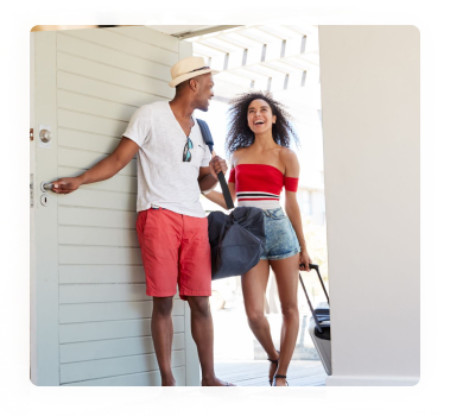
Acquire high-tech tools for your professional rental business. Manage aparthotels, condominiums or scattered properties on a single online platform.

Bring keyless check-ins right to your door

Revolutionize your rental and eliminate key hassles. Tedee PRO and Tedee GO2 smart locks securely unlock your door digitally.
Additional hardware may be required, depending on your smart lock type.

Manage your accommodation – or many of them! – remotely. The Tedee smart bridge connects your smart lock to the internet, offering advanced hosting tools.
Must be connected to Wi-Fi and powered within the smart lock’s Bluetooth range.
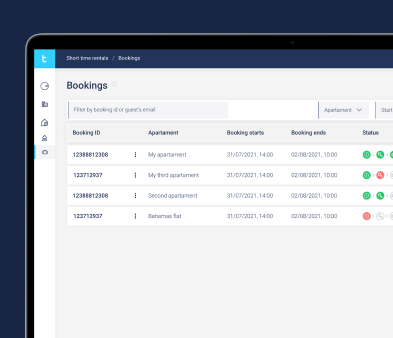
Manage all your properties with one – free! – online tool. From easy sharing options through organization features to a clear activity overview: this is your rental control center.
Available on any internet browser.
Benefit from additional features and complete your smart hosting setup

With an external PIN pad, all keys, devices, and apps can be replaced with a few digits.
Powered by batteries and installed with adhesive or screws.

Offer your guests keyless access to shared entrances, garage doors, or property gates. This small device brings analogue relay mechanisms into the smart hosting era.
Installed in the relay controller and requires continuous Wi-Fi access.
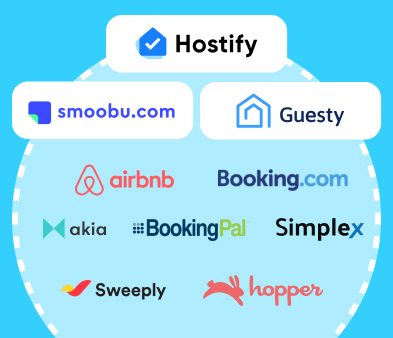
Control your listings and bookings across various platforms with this online software. Integrated with Tedee, it automatically shares access with your guests and offers numerous additional features.
Tedee is compatible with Hostify, Guesty, and Smoobu services. Prices and features vary.
If you’re managing a larger rental company, consider creating your own smart access solution for hotels, resorts, boutique properties, or travel mobile apps. Tedee cloud-based API protocol allows customized integration with your software. First-class devices and superior cybersecurity seamlessly control access to your rental projects.

A Tedee smart bridge is necessary for automatic access sharing and remote management. Without the bridge, your visitors may still use the smart lock with the Tedee app. However, managing it would require you to be near the device.
This service is required for automatic hosting features. If you prefer to manually control your rental – using the Tedee app or Tedee Portal – you do not need to subscribe to an additional platform. It’s still better than commuting and handing out or collecting keys, isn’t it?
The use of the Tedee Portal, app, and devices is free. After purchasing the smart products, your only recurring maintenance costs will be the subscription to a channel management platform. The price can vary depending on the chosen service and the number of your properties.
You can still offer a stay with traditional keys, which can always be used to unlock the property from the outside. On the inside, Tedee smart locks function like a standard manual knob.
You can delegate full control of your Tedee devices to a rental agency or an independent manager. They will have access to all features and configuration settings. As the owner, you can always revoke this permission.
Technologically speaking, yes. However, they should be handled with caution. They function just like traditional keys and need to be protected. Anyone with a link, like anyone with a key, can unlock the door. Remember to share the links via secure methods and use them for temporary access sharing.


