Your cart
Your cart is empty
- No products in the cart.

It’s an electronic controller for locking devices. It unlocks a mechanism with an electric signal instead of a key.
It is a popular tool with multiple applications that is used daily with your intercom, garage door, or office entrance.
Any relay-controlled equipment requires a power source and an ‘unlock’ button, remote, PIN pad or fob reader. These devices’ confirm’ the users accessing the device and then permit them to unlock their hardware. But what if you could unlock all of your devices using your smartphone?
You must connect your relay controller to the internet using your local Wi-Fi network or mobile data router. This ensures a universal wireless connection is created between the relay device and your smartphone. You can use a dedicated relay module no matter where you are.
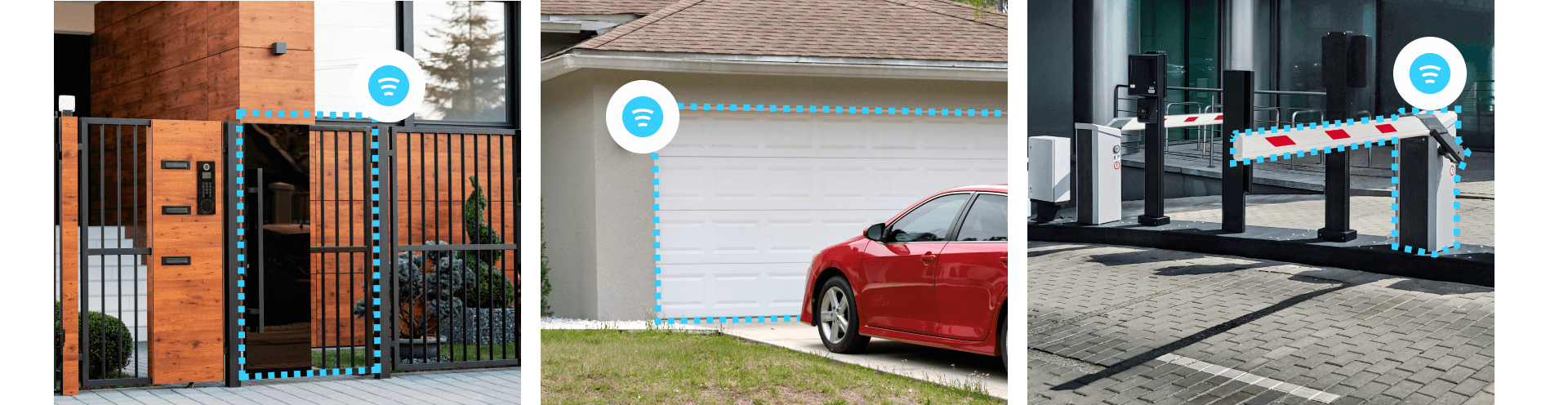
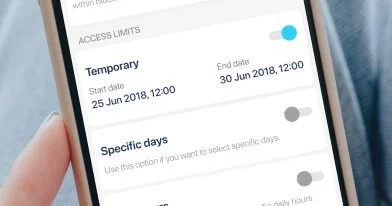
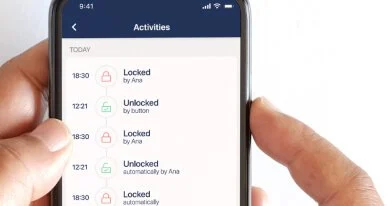

This module is connected inside the relay controller – instead of on an intercom at your flat or the door. It is a minor and reversible add-on to your building’s hardware. First, contact your estate administration to confirm the controller’s location and installation permit beforehand.
An internet connection is also required for wireless access to the BleBox relay module. If the relay device is out of the Wi-Fi range, you may need to install a small mobile router with a monthly fee.
Relay Module installation involves hardware alteration of the lock relay controller and the connection of multiple wires. Although a setup manual is supplied, a professional installation is always recommended.
You can keep using your unlocking button or connect the relay module to a new monostable button to IN1, IN2 or IN3 connectors.
The lock relay will not respond without an internet connection. All communication is made via the internet, not using Bluetooth. Ensure the Wi-Fi module is connected to a reliable network and the user has data access on their smartphone.
BleBox relay module access uses an online cloud software that requires account verification to control. Persons not authorized by the device owner have no way of operating it.
Yes, it can.
Not directly. However, in the iOS ecosystem, you can create an Apple Shortcut to unlock the relay module. You can then launch it by asking Siri on compatible devices.


