Your cart
Your cart is empty
- No products in the cart.
Are you getting back with your hands full? With the automatic feature, you don’t have to look for your keys or smartphone. The door unlocks as soon as you get near.

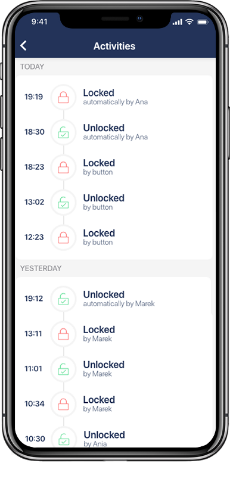

You can find the comparison of features available with and without the bridge on our smart lock blog.
Yes, it needs to be placed in the Wi-Fi range that is connected to the internet.
Yes, you can connect as many smart locks as you want - as long as they are up to 2m away from the bridge. This way, you can usually use just one bridge in corridors and other multidoor spaces.
The bridge should be placed up to 2m away from the smart lock and within the Wi-Fi range. Ideally, the space between your bridge and smart lock should not be obstructed by heavy objects that interfere with the Bluetooth signal. See our smart lock blog for more information on installing a bridge.
Tedee smart lock is compatible with ten popular standards on the market: from Apple Home, Google Home, and Amazon Alexa through Homey to Fibaro, Consolomio, Ampio, Jeedom, Grenton, and eeDomus.
