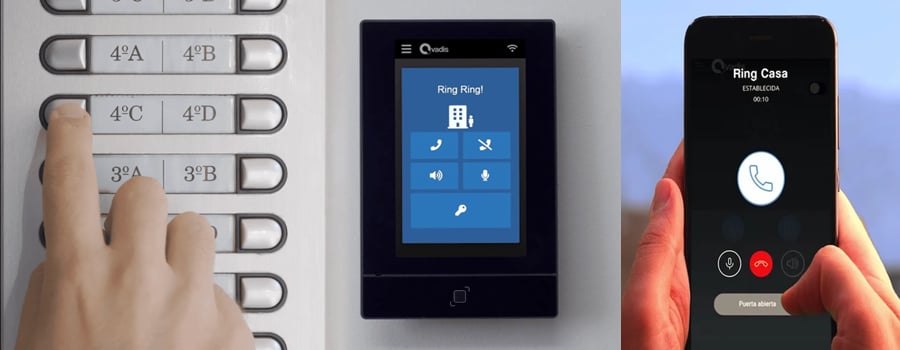Smart Intercom: Your Smart Lock’s Best Friend
Elevate your home security and convenience to new heights with the Qvadis smart intercom, seamlessly integrated with the Tedee PRO and Tedee GO smart locks. The dynamic duo transforms how you interact with your home—especially from afar—by offering unparalleled access control to all your entry doors, no matter where you are.
Although a smart lock transforms your property’s access control, installing the device directly on your door lock might not suffice when living in shared or fenced properties. Apartment buildings, condos, and private plots of land use a separate system for access protection. For over a century, intercoms have been used for this purpose. However, with the evolution of smart technologies, a wired intercom by our entrance is insufficient when the front door is already so easy to makeover.
Enter the Qvadis smart intercom, the perfect companion for the Tedee PRO or Tedee GO smart lock, making remote unlocking of shared entrances and speaking to your visitors — as if on the phone! — possible. It is compatible with many traditional intercom hardware standards, which can be extremely challenging to update in shared buildings, so it easily completes your smart access setup.
With the Tedee PRO or Tedee GO smart lock inside your property and the Qvadis smart intercom controlling shared access to your building or area, all access control becomes keyless, remote, and convenient. This is the future’s standard, available today.
Learn more about how smart intercoms revolutionize access to your property and are the final touch your smart home needs.
How Does a Smart Intercom Work?
The Qvadis intercom is a 7″ touch screen tablet installed inside your place and connected to your existing intercom system. It typically does not require any additional replacements or adaptations and can be easily removed when changing flats or redecorating. It also connects to your home Wi-Fi network and the internet, providing remote control features. This is precisely what makes it smart.
The user can use a mobile Qvadis app to pick up intercom calls on their smartphone—wherever they are. Even when away from home, they get notified of the visitor, can speak over the intercom, and/or unlock the entrance via their smartphone. Just imagine how easy it is to accept deliveries!
The Qvadis app can also unlock the intercom without keys, fobs, or access cards. Access to the intercom, including temporary access, can be shared via the app with visitors, employees, or family—just like “digital keys” to your Tedee smart lock.
Additional features enable activity log keeping with a detailed history of who and when unlocked the entrance—a classically appreciated smart lock feature.
Learn more about Qvadis here >>
How Does a Smart Intercom Work with Tedee?
Tedee smart lock’s control is integrated into the Qvadis system, including the smart intercom device, smartphone app, and desktop browser portal. This way, complete access control over your place is interconnected and available through one interface. Whether remotely on a smartphone or the Qvadis One device itself, unlocking Tedee PRO or Tedee GO requires just a click.
In practice, Qvadis serves as a smart home system, used to access IP security cameras, garage gate controllers, smart light relays, blinds, door, motion and temperature sensors, and many other smart home devices. Operations can also be controlled by asking Alexa, Siri, and Google Assistant on compatible devices.
Using Qvadis smart intercom with Tedee smart locks—with or without other compatible devices—enables an easy and affordable way to launch complete smart access control at your place, including shared building entrances, garage gates, and individual unit front doors.
Additional Applications of Smart Intercom and Tedee
Co-living and Short-term Rental
Using smart locks with a Qvadis smart intercom simplifies comprehensive access control over a multi-unit property to a single cloud-based system. It’s particularly useful in businesses like apart-hotels, co-living accommodations, and medium-term rental properties.
All it takes is integrating a Qvadis smart intercom on a shared door and installing Tedee PRO or Tedee GO smart locks on the inside of single units. As smart locks in such a setup need to be paired with Tedee Bridge devices, all elements connect using Wi-Fi and can be managed via the Qvadis cloud.
Expanded Range of Access Accessories
When integrated with Qvadis, Tedee smart locks can become part of the ecosystem, including all the system’s compatible accessories, significantly expanding the hardware capabilities.
For example, such integration can include electronic door openers and even remote control fobs. Together, these allow complete operation of unlocking the door lock and swinging the door leaf wide open, just by pressing a button. This solution can be useful for users with disabilities or wheelchair users, streamlining door access with a simple click.
Work Time Evidence with Biometric Authentication
As smart locks are an easy and wireless method of access management at small and medium business properties, Qvadis smart intercoms add the feature of work time evidence.
Installed on a shared entrance and used to access the property, the smart intercom is a practical tool for clocking in and out your employees, using their smartphones for both unlocking the entry and recording their presence.
Work time evidence with a smart intercom may include biometric authentication, executed at the start and end of workdays. What distinguishes this system is the method of validating biometric data on users’ own mobile devices, using smartphones’ fingerprint and facial scanners.
This solution offers easy compliance with GDPR, as the biometric data are not centrally stored or processed on any external device. All biometric authentication is executed on your individual employee’s device.
What Do I Need to Know?
Qvadis smart intercom works with both Tedee GO and Tedee PRO smart locks.
Be aware that the Tedee smart lock can be operated via the Qvadis app—not the other way around. If you wish to use the Tedee app to control relay mechanisms, such as those controlling shared entrances and garage gates, you may use a BleBox Smart Relay Module instead >>
Integration of Qvadis and Tedee requires connecting your smart lock to the Tedee Bridge and is executed via the internet cloud. This creates both opportunities and limitations.
First, the permanent internet connection between the smart intercom, Tedee smart lock, and smartphones offers fast and effective communication between devices, regardless of the individual arrangement of system elements. The pace of unlocking operations and voice communication does not rely on the Bluetooth connection between devices, which can have various effectiveness, depending on the distance and obstructions.
Thanks to the Tedee Bridge, Qvadis and Tedee smart lock do not have to be installed nearby, which would be required only for Bluetooth. Only the Tedee Bridge must be placed within the smart lock’s Bluetooth range. This adds extra flexibility for a wide range of setups and enables the use of one Qvadis intercom device in shared buildings—such as co-living apartments or apart-hotels—with individual smart locks installed on every room’s door.
A smart intercom requires a permanent Wi-Fi connection to an internet-connected router. Be aware that in case of power or internet outages, its functionalities are not available.
Remember that a smart intercom requires a power connection, which a traditional intercom might not. Ensure you have a power socket nearby or plan an installation of a power wire. DIN rail power supplies are available for circuit breaker cabinets, which are usually placed by the entrance of apartments, close enough to the intercom.
Most users should be capable of installing the smart intercom by themselves, following this video tutorial >> If you prefer, you can ask a professional technician for installation service.
The basic capabilities of the smart intercom are included in the starting price. If you wish to use a smart intercom at larger-scale business premises, share access with large quantities of users, etc., you may need to pay an additional service fee.
Is My Hardware Compatible with the Smart Intercom?
When considering the installation of a smart voice intercom Qvadis One, your device should be connected using the most popular traditional system presented in the video below. The easiest way to identify it is to check for five coloured wires.
Digital intercoms—using a keyboard to input a flat number—may require using an additional adapter for systems from Fermax, ALCAD, and Tegui. Examples of popular intercoms, with their compatibilities and incompatibilities analyzed, are available on this website >>
If you wish to use the features with the Qvadis Video device, be advised that it is compatible with most conventional video intercoms (5 wires + video), including Fermax 4+N systems with video and Fermax VDS with video devices. Qvadis keeps adding support for intercoms on a continuous basis.
You can also ask for an individual compatibility check by submitting photos of your existing hardware using this contact form >>
Want to Make Your Intercom Smart?
Fill out the contact form below.