
Introducing Tedee Keypad PRO: Security at Your Fingertips
We’re excited to unlock a new chapter in the Tedee keyless story—this time, with a fingerprint! Say goodbye to keys and hello to smarter, more secure access with the Tedee Keypad PRO.
Designed to integrate seamlessly with Tedee PRO and Tedee GO smart locks, this advanced biometric keypad revolutionizes access for homes, businesses, and short-term rentals. Unlock your door with a fingerprint or PIN—no need for keys, smartphones, or apps.
Tedee Keypad PRO supports up to 100 unique PINs and 100 individual fingerprints, each with customizable permissions. Ideal for families, employees, or rental guests, access can be managed via the Tedee app, where activity logs are tracked for added security. Users can also lock the door from outside at the press of a button. Designed for both indoor and outdoor use, the device is easy to install with battery or wired power options. Pair it with Tedee Bridge for enhanced features like automated PIN sharing and self-check-ins.
Now available globally at the Tedee Proshop. Coming soon to tedee.com and authorized partners worldwide.
Read on for a complete overview of the Tedee Keypad PRO’s features and solutions or access the Knowledge Base product guide.
Why Your Finger is the Best “Key”
Tedee Keypad PRO marks Tedee’s first step into biometric access solutions, with further advancements planned for 2025.
Fingerprint access elevates keyless entry to a smarter and more secure level than apps or PINs—offering unparalleled uniqueness and being nearly impossible to forge.
From a practical perspective, unlocking your door with a simple finger tap eliminates the need for not only a key but also a smartphone, reducing 6-to-9 button presses to a single gesture. This saves seconds with every door pass, adding up to days over the years.
Moreover, fingerprints offer superior security compared to other methods.
Fingerprints are unique to each individual, making them significantly harder to duplicate or guess than PIN codes. There are far more unique fingerprints than combinations of five-to-eight digits. Unlike PINs, which can be shared, copied, intercepted, or observed by others, fingerprints cannot be casually passed along or stolen. PINs can also be shared intentionally or unintentionally, leading to unauthorized access. Fingerprints ensure that only the registered user can unlock the door, providing the ultimate protection and guaranteeing that the authorized person—not just anyone using a shared PIN—is accessing your property.

Security First
Tedee Keypad PRO does not store exact fingerprint scans. Instead, during the setup process, fingerprints are tokenized—a process that converts them into non-sensitive digital forms that cannot be decrypted or shared. This means that even if the device is compromised, the stored data cannot be used elsewhere. Each fingerprint must be authorized in person on the specific Keypad PRO, ensuring additional layers of protection.
This biometric approach aligns with GDPR regulations, which classify biometric data as a sensitive personal data category. Tedee Keypad PRO ensures compliance by storing only secure tokens, not actual fingerprints.
Where is the Place for PINs Now?
Despite the benefits of fingerprints, there are areas where PIN access holds significant advantages. PINs serve as ideal “virtual keys” for easily sharing access with people who don’t regularly visit your premises. For temporary access—such as substitute employees, one-time visitors, or short-term rental guests—PINs provide a relatively secure and user-friendly method for managing keyless entry.
Keep in mind that using a fingerprint requires in-person, at-the-door scanning for registration. On the other hand, a PIN can be generated remotely via the app and shared securely over a distance. Tedee Keypad PRO combines both keyless access methods in one device, offering a seamless and secure solution for both occasional visitors and regular users.
Two Ways to Power
Tedee Keypad PRO offers versatile installation options. For convenience, the device can be powered wirelessly with four AAA batteries, lasting a minimum of 12 months. Battery replacements are straightforward, with notifications alerting you when replacements are due. The device can be installed on a wall within minutes using the embedded adhesive pad.
For enhanced reliability, particularly in critical security setups, Tedee Keypad PRO also supports wired power. Using the included adapter, the device can connect to a direct current input for a permanent power supply. To ensure continuous operation during power outages, you can install batteries as a backup energy source. In such a setup, the device can be securely mounted to the wall using bolts and screws.
Always consult the safety information and warnings before working with direct current. Installation of Tedee Keypad PRO with a wired power input should only be conducted by qualified professionals, following all necessary precautions. ALWAYS perform installation work with the power circuit disconnected.
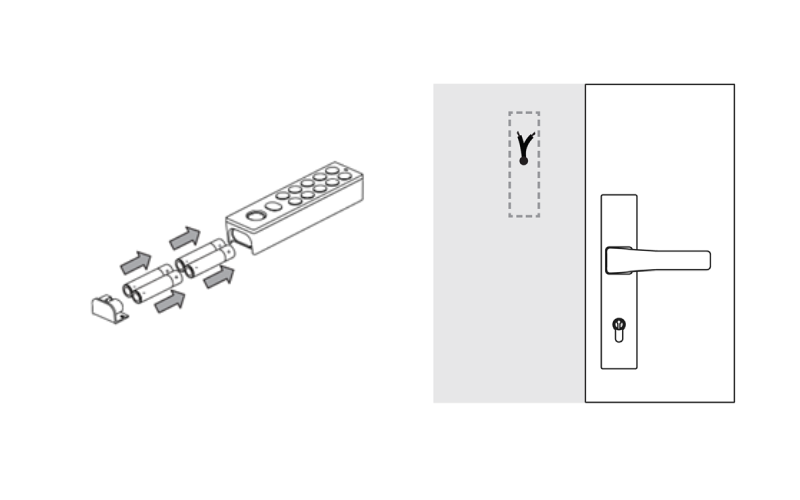
Coming Soon: Flush-Mount Adapter
In 2025, Tedee will introduce a flush-mount adapter for the Keypad PRO, allowing seamless integration into walls or door frames for an even more secure and professional setup.

Example visualization of flush mount
Sleek, Modern Design
The “PRO” in the name stands for top-tier design, reflecting the quality of our highly regarded Tedee PRO smart lock. Available in two matte, stylish colour options—perfectly complementing both light and dark entryway designs—Tedee Keypad PRO is a sleek and modern addition to keyless entry solutions. With its smooth geometric form, minimal buttons, and discreet embellishments, it redefines how you access your space while making a subtle yet impactful upgrade to your door.
Designed for outdoor installation, it blends seamlessly into your entryway, delivering revolutionary ways to unlock your door without keys or additional devices.

Does It Support NFC?
As of January 2025, Tedee Keypad PRO does not yet support NFC-based unlocking. While the device includes an embedded NFC reader chip, the functionality is still under development. Tedee plans to enable NFC unlocking in the future through a free firmware update, ensuring compatibility with the highest security standards.
Activation of the NFC capabilities will also allow us to develop digital key solutions for Apple Wallet and Google Wallet systems. Once enabled, authorized users will be able to unlock a smart lock simply by bringing their smartphone or smartwatch close to the Tedee Keypad PRO.
We appreciate your patience as we continue to develop Tedee Smart Access solutions, paving the way for even more keyless innovations.
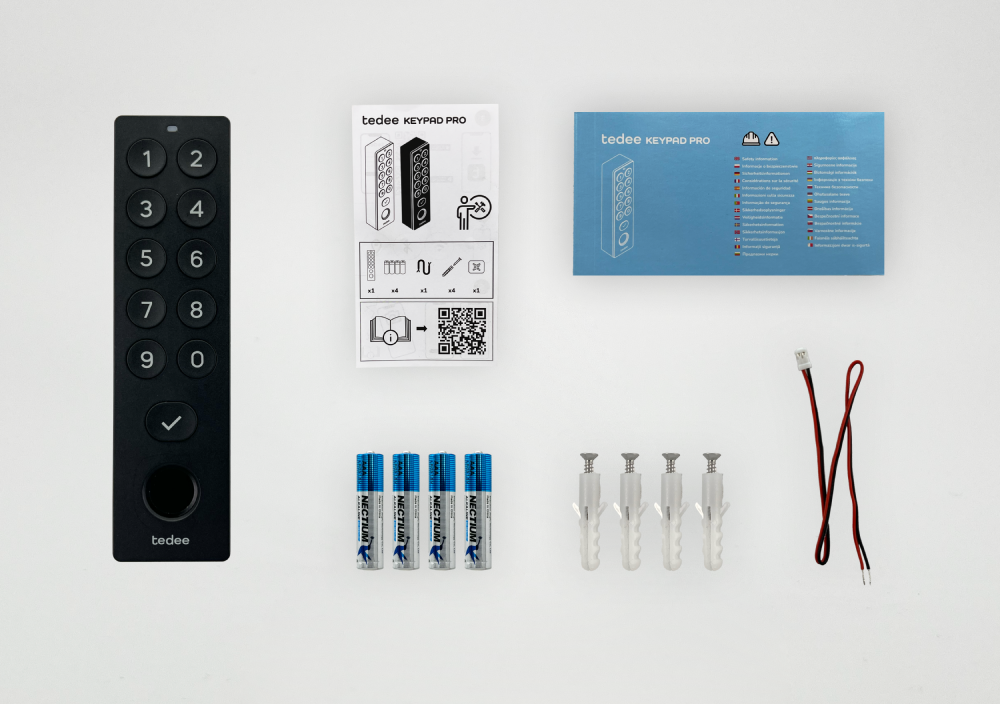
Specifications
| Model | TKV2.0 |
| Dimensions | 125 x 33 x 23,5 mm |
| Weight | 68g (without batteries), 115g (with batteries) |
| Installation Options | Adhesive pad (pre-applied) or wall plugs and screws (included). Suitable for outdoor installation. |
| Power Supply | 4x LR03 AAA 1.5V batteries or 5-24V DC, 0.5A wired input |
| Battery Life | 12+ months |
| Bluetooth® Communication: | BLE 5.2 2.4GHz |
| Frequency Range | from 2.4GHz to 2.483GHz (Max output power: 8dBm) |
| Operating Temperature | -30°C to 50°C |
| Operating Humidity | Up to 95% |
| Compatible with | Tedee PRO, Tedee GO, Tedee Bridge |
| Recommended Setup Distance | Max. 2m from the smart lock and Tedee Bridge |
| Box Dimensions | 131 x 70 x 47 mm |
| Box Weight | 191g |
| Box Contents | Tedee Keypad PRO 4 x AAA batteries 4 x Wall plugs and mounting screws Wired input adapter cable Activation code card Quick start manual Safety information booklet |



















