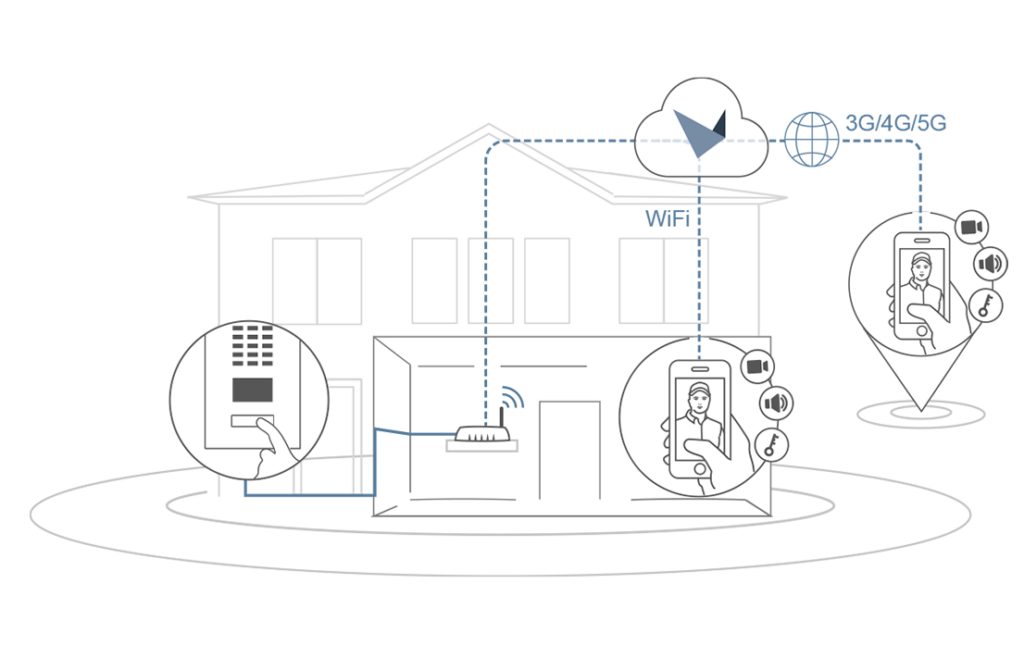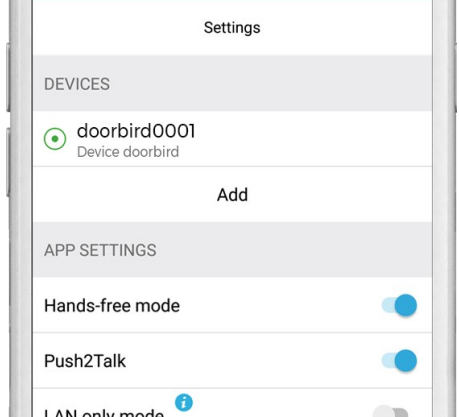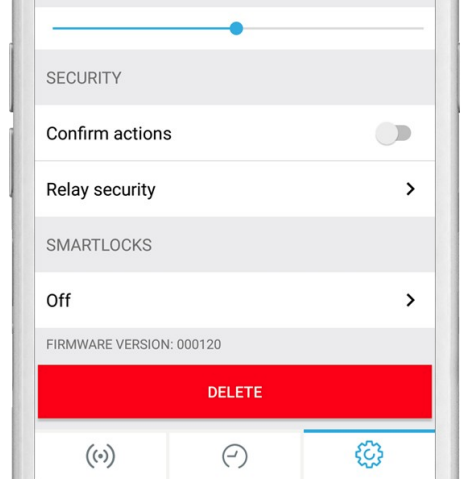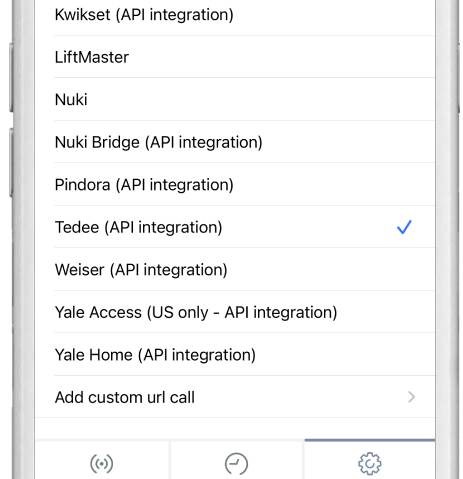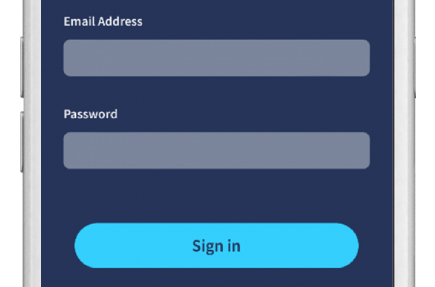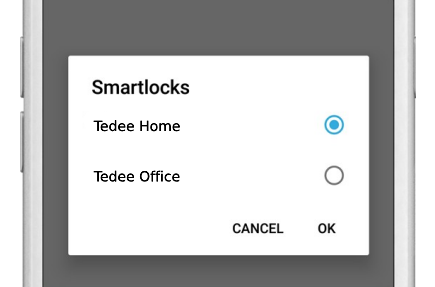DoorBird Video Door Stations Now Work with Tedee Smart Locks
Ding-dong! Delivery! Are you home? With a DoorBird Video Door Station and an integrated Tedee smart lock, you can see your visitor and let them in—no matter where you are.
Combining a smart lock with a smart intercom camera elevates home security to the next level, offering practical solutions for everyday challenges. Whether you’re managing deliveries, keeping an eye on visitors, or granting access to family and friends, this duo provides seamless control over your home’s entryway—all from the convenience of your smartphone.
Imagine the confidence of seeing who’s at your door in real time while simultaneously being able to lock or unlock it with a tap. From avoiding missed packages to managing entry remotely, this pairing eliminates the traditional boundaries of home security. Wherever you are, a smart lock and intercom camera put the control in your hands, enhancing safety while making your life easier.
Here’s why this powerful combination is becoming a must-have for modern households and how it can make your home smarter, safer, and more connected than ever before.
What is DoorBird?
DoorBird is a leading brand of IP-based video door intercoms, access control devices, indoor stations, and accessories. The brand’s portfolio of devices, made in Germany, includes over 2,300 different models used in 161 countries.
DoorBird Video Door Stations typically function differently than standard video intercoms with smart features. These devices are better described as IP video cameras with added integration capabilities, making them useful in various scenarios.
Powered and easily installed in place of a traditional doorbell button, a DoorBird Video Door Station connects to your Wi-Fi network, allowing you to see a live video feed (with or without audio, depending on the device model) in the DoorBird mobile app, no matter where you are.
The integration part is where it gets exciting: using accessories and/or cloud integrations, a button in the DoorBird app can unlock a connected relay mechanism, such as a shared building entrance, garage door, or front door smart lock.
In this case, a DoorBird Video Door Station works as a smart doorbell camera integrated with your smart door lock, effectively acting as an intercom for your home door.
Of course, many applications of DoorBird Video Door Stations involve connecting them to relay mechanisms, making them function as a smart intercom to unlock shared property entrances or front gates. However, using a DoorBird device with a smart lock offers an alternative application, providing direct front-door security for single-family homes, multi-residential properties, and offices.
How it Works
Tedee Smart Lock: Installed on the inside of your door (Tedee GO or Tedee PRO), paired with a Tedee Bridge.
DoorBird Video Door Station: Installed outside your door, replacing your traditional doorbell button.
Connection: Both the Tedee Bridge and DoorBird Video Door Station connect to your Wi-Fi network. Integration with Tedee is configured in the DoorBird app (detailed guide included at the end of this article).
When a visitor presses the doorbell button, you receive a notification on your smartphone. Open the notification to view a live video feed of your visitor—no matter where you are.
If you want to grant access, press the key button on your screen to remotely unlock your Tedee smart lock.
The smart lock operates according to your Tedee app settings—it can lock itself automatically using a timer or stay unlocked until manually locked or locked using the smart lock button.
What You Need to Know
Compatibility: The DoorBird app can unlock both Tedee GO and Tedee PRO smart locks.
Bridge Requirement: Your Tedee smart lock must be paired with an internet-connected Tedee Bridge to integrate with the DoorBird app.
Core Feature: The integration focuses on unlocking your front door’s Tedee smart lock via the DoorBird app, directly from the video preview screen of your Door Video Station.
Connection Dependency: If the internet connection of the Tedee Bridge and/or DoorBird Video Door Station fails, cloud-based features like video streaming and remote unlocking will not be available.
App Responsibilities: The DoorBird app allows unlocking of Tedee smart locks, but the Tedee app is still required for regular configuration, maintenance, and access control of your lock.
Ecosystem Limitations: While the DoorBird ecosystem supports additional functionalities like access codes, RFID tags, or fingerprint unlocking, these are not compatible with Tedee smart locks.
Multiple Entrances: If you need to unlock both a shared property entrance and your front door, consider installing two separate DoorBird Video Door Stations for dual live camera views. The DoorBird app allows easy switching between devices.
How to Integrate Tedee with DoorBird
Ensure both your DoorBird Video Door Station and Tedee Bridge are connected to the internet.
Open the DoorBird app and tap the cogwheel icon at the bottom right to access the settings screen.
Select the DoorBird device you wish to configure with Tedee.
Scroll down and tap the field under the “SMARTLOCKS” section.
Choose Tedee from the list of compatible devices.
Enter your Tedee login details on the Tedee login screen and tap “Sign in.”
When prompted to grant the necessary app permissions, tap “Allow.”
If you have multiple Tedee smart locks paired with your account, select the one you wish to integrate with your chosen DoorBird device.
Now, when a visitor rings your DoorBird Door Video Station by pressing the button, you can unlock the integrated Tedee smart lock by tapping the key icon on your DoorBird video preview screen.