
Introducing Tedee Dry Contact: A New Way to Connect Smart Locks
This new accessory bridges the gap between smart locks and wired installations. It provides a simple way to use the Tedee PRO and Tedee GO in local integrations—without the need for continuous app use. The Tedee Dry Contact represents a significant advancement in integrating Tedee devices with switches, smart home systems, alarm controls, and more.
The need for the development of the Tedee Dry Contact was clear: while cloud-based smart access control offers high security, intelligent features, and the convenience of remote operations, there are scenarios where simpler, standardized procedures are better. Dry contact, a straightforward connection method in electronics, simplifies the integration of various systems—from alarm and access control to air conditioning and home automation—using a uniform approach.
Our new device is a matchbox-sized unit that connects to Tedee GO and Tedee PRO smart locks using Bluetooth. It can be wired directly into existing dry contact systems through connections for power and control signals. The installation of the Tedee Dry Contact is intended for professional setup to ensure safety and compliance with electrical standards.
Tedee Dry Contact is designed to expand the functionality of smart locks by enabling:
- Direct connections to alarm systems;
- Local integration with compatible smart home systems;
- Use with automatic door openers and in critical infrastructure installations;
- Operation via simple manual controls like buttons and switches.
Tedee Dry Contact is now available at the Tedee Proshop.
| Learn more >> | Read the installation manual >> |
What is Tedee Dry Contact for?
Relay controllers and electro-locks are traditional hardware systems that are simple to build from scratch. In new properties, wired installations can be designed and implemented during the construction stage.
However, challenges arise when there is a need to expand an existing wired system with new units or to implement a wired integration into a property without such infrastructure.
In practice, how do you launch a button-operated door lock without replacing the door and installing a wired electro-lock? How do you link a wireless smart lock to a wired alarm or smart home system?
The main benefits of Tedee smart locks come from their retrofit compatibility – offering a wide range of installation methods tailored to existing hardware standards. With the Tedee Dry Contact, a Tedee smart lock can now be used not just on almost every door, but also connect to a number of wired control systems.
This miniature device opens up more opportunities for mixed integrations: where wired dry contact systems and integrated devices wirelessly control retrofit smart locks.
What does Tedee Dry Contact change?
Tedee smart locks have unlocked the world of cloud-based security, protecting your door with encryption technologies similar to those used in online banking, providing top-notch security that physical hardware alone cannot offer. Such protection mechanisms are based on a wireless connection—Bluetooth links to smartphones equipped with a smartphone app, connecting to Tedee’s cloud servers—and their combinations.
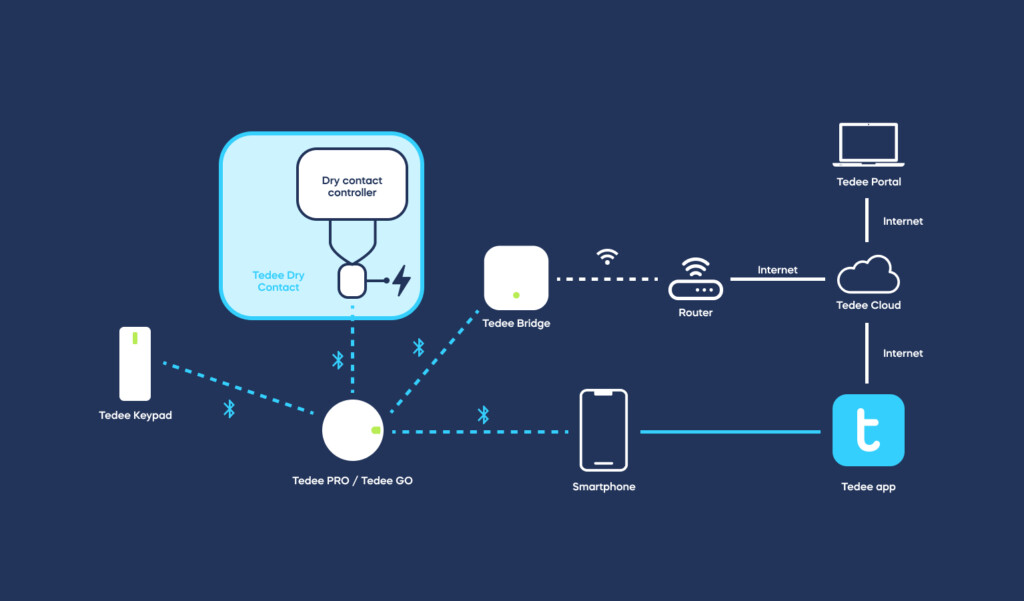
Tedee Dry Contact offers an alternative to this system. It replaces and simplifies control to mere electronic signals sent from other sources. The cloud-based security is replaced with the device controlling your dry contact. This shift means that instead of relying on complex cloud security, the security level now depends on how the dry contacts are managed and secured.
Examples of Tedee Dry Contact applications
After the initial setup, the simplicity of control with the Tedee Dry Contact allows for bypassing online API/SDK integration and using the smart lock in wired applications. This method opens up a variety of new possibilities.

Physical button for manual unlocking
Suppose you wish to equip a reception desk at your business with a button that will allow your reception team to unlock a smart lock and welcome visitors without using the Tedee app or Tedee Portal.
You can connect the Tedee Dry Contact to a compatible wired switch and pair it with the smart lock. When used together, pressing this button will cause the wired Tedee Dry Contact to wirelessly unlock the smart lock via Bluetooth.
This solution is ideal for reception desks, security posts, or as an added accessibility improvement for users with disabilities. It can also be used alongside automatic door openers to offer a one-click method for unlocking the smart lock and swinging the door leaf open.
Wired legacy systems – smart home and alarms
Most traditional alarm integrations and mature smart home systems, including KNX, rely on local wired installations, ensuring their security, reliability, and independence. With Tedee Dry Contact, these legacy systems can now include the wirelessly controlled Tedee smart lock, without the need for a Tedee Bridge device or an internet connection.
Adding Tedee Dry Contact to your wired system allows you to integrate wireless and retrofit Tedee smart locks as components of your overall setup, maintaining all control and configuration features within one ecosystem. Whether it involves confirming the door is locked after arming the alarm on a control panel, or automating lights and temperature synced with your return home—local integration ensures smooth, fast, and internet-free operation.
Dry contact connection allows for the widest range of compatible applications, based on electronic wired connections, instead of relying on cloud or software integrations.
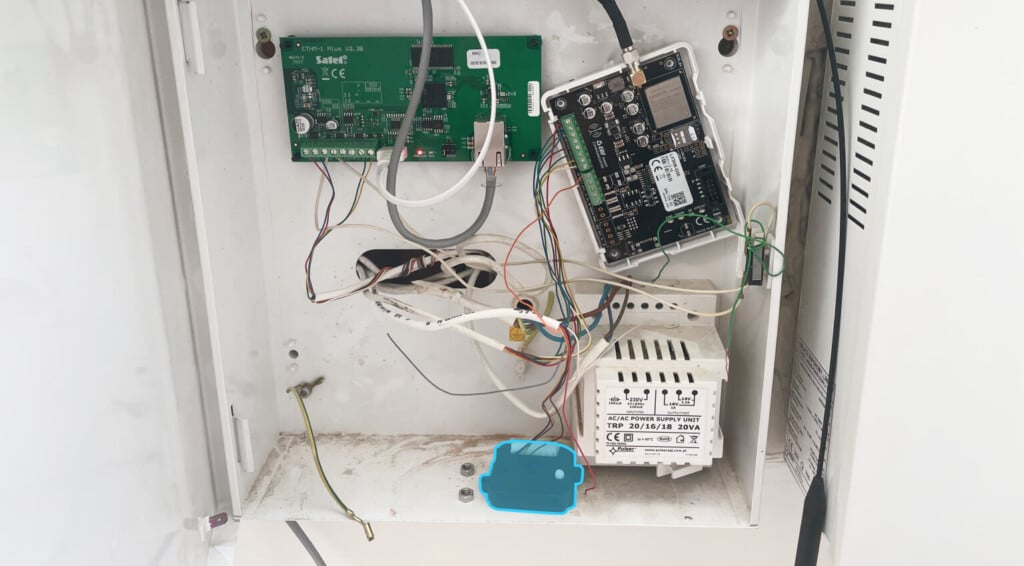
How does Tedee Dry Contact work?
Installation
Adding Tedee Dry Contact to your system requires connecting electrical wires and a power source. It should be installed by qualified professionals or professional installers, adhering to electricity-handling health and safety procedures.
Note: Never connect Tedee Dry Contact directly to the power outlet or the 230V/110V power supply.
Setup
Setting up Tedee Dry Contact requires a Tedee account with owner or administrator access levels to pair the device with the Tedee app and connect it to a smart lock.
After the initial setup, the Tedee app is only used for firmware updates, battery-level monitoring, and managing optional features.
Bluetooth
The Tedee Dry Contact device must be permanently installed within the smart lock’s Bluetooth range. It can control one Tedee PRO or Tedee GO only.
The best method to determine the available location range is to test it by unlocking a smart lock with the Tedee app via Bluetooth at the intended location. If the connection is efficient, that location is suitable for permanent Tedee Dry Contact installation.
Be aware that Bluetooth range is highly susceptible to physical barriers; open spaces allow for a longer connection distance, while walls, doors, or metal installations may significantly limit this scope.
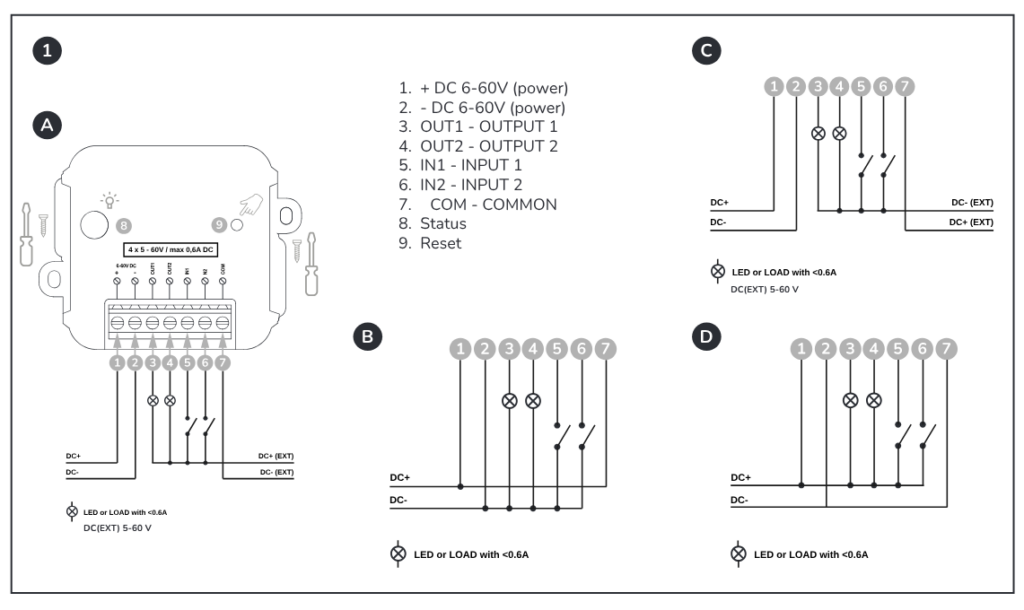
Power
Tedee Dry Contact uses a power input of 6-60V DC voltage, offering compatibility with a wide range of power sources from power banks to permanent electrical connections.
Ensure that the power source is available at the intended device location where it connects to your smart lock via Bluetooth.
The Tedee Dry Contact does not include a power adapter.
Inputs and Outputs
The device uses two logical inputs to trigger locking and unlocking operations. These can be wired to any compatible outputs, such as alarm controllers, buttons, switches, or relays.
There are two outputs on the Tedee Dry Contact. The first output conveys the lock’s status, indicating whether it is locked or unlocked. The second output signals if the device requires attention, such as being blocked, needing charging, or requiring calibration. Note that the specific nature of the action required should be verified in the Tedee app after connecting to the smart lock, as Tedee Dry Contact only indicates the presence of an issue requiring immediate attention.
The operation of Tedee Dry Contact’s inputs and outputs can be configured within the Tedee app.
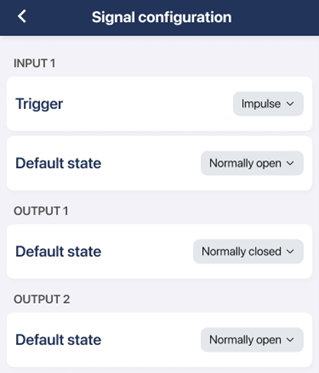
What You Need to Know About Tedee Dry Contact
The Tedee Dry Contact device introduces a completely new way of controlling your Tedee smart lock.
Do I Need a Tedee Bridge?
A Tedee Bridge is not required for use with the Tedee Dry Contact device.
However, be aware that the Tedee Dry Contact only serves the function of unlocking/locking your smart lock and signaling its status to the integration controller.
If you wish to use additional features of the Tedee ecosystem, such as push notifications, automatic updates, improved automatic unlocking, and remote control, you’ll need to pair your smart lock with the Tedee Bridge. Also, using a Tedee smart lock with a Tedee Bridge allows you to deactivate/unpair the dry contact control from wherever you are, adding a layer of protection.
Some integration systems may eliminate the need for a Tedee Bridge. If your Tedee smart lock with Tedee Dry Contact is wired to an alarm or smart home system, some of the smart lock’s advanced features—such as ‘virtual keys’ or push notifications—might be handled by the integration itself, thereby bypassing the Tedee system while delivering similar benefits.
Do I Need the Tedee App?
The Tedee app is required for installation, configuration, and pairing of the device with the smart lock. Both the Tedee PRO or Tedee GO and the Tedee Dry Contact must be added to the Tedee account and configured through the app, similar to other Tedee products.
After the initial setup, the Tedee smart lock can be controlled using just a dry contact controller, eliminating the need for regular users to access the Tedee app.
However, the app is essential for calibration, addressing technical issues, and firmware updates of your devices. It is also necessary for monitoring the device’s battery level. The property owner or administrator should maintain permanent access to the Tedee app with owner or administrator authorization.
How It Works with Other Tedee Devices
The Tedee Dry Contact functions as an additional device for controlling your smart lock, similar to a Tedee Keypad. This means it can seamlessly integrate into your entire Tedee smart access system, rather than serving as a standalone alternative.
Once the Tedee Dry Contact is set up, you can continue to utilize all other Tedee features, including the Tedee app, mobile widgets, smartwatch control, Tedee Portal, automatic unlocking, remote control, “virtual keys” sharing, and activity logs. When accessed via a dry contact-connected button or alarm system, the app’s operation history will indicate that your smart lock was unlocked using the Tedee Dry Contact.
Pull Spring Feature
Suppose you enable the smart lock’s automatic pull spring feature, which is executed at the end of every unlocking operation. In that case, your device will also pull the spring when unlocked via Tedee Dry Contact. Make sure to enable or disable this feature according to your specific needs.
Security
In practice, controlling a smart lock via dry contact replaces the typical Tedee cloud security system and digital authentication with an alternative access method, such as a simple button. This approach simplifies the multi-step authorization process of the Tedee cloud to a straightforward electronic input, where the final form determines the security of your setup.
Dry contact controllers can be both highly secure and easily accessible, so it is crucial to understand the technical implications of your integration. For instance, if your Tedee Dry Contact is controlled via a button, the security of your smart lock is only as robust as the security of the button itself.
Tedee is not responsible for the physical security of your installation and the protection of your devices against unauthorized access. Like any alarm controller or access management system, its location, administration, and users should be protected, verified, and regularly monitored.
Specifications
| Dimensions | 44.5 x 57.5 x 16 mm |
| Supply voltage | 6-60V DC |
| Number of inputs | 2 |
| Input type | Normally Open |
| Number of outputs | 2 |
| Output type | Normally Open |
| Body material | PC+ABS |
| Bluetooth communication | BLE 5.2, 2.4GHz |
| Operating temperature | 0-60°C |
| Operating humidity | 0-90% |
| Compatible with Tedee devices | Tedee PRO Tedee GO Tedee Bridge |
| Box contents | Tedee Dry Contact Documentation |
| Box dimensions | 130 x 70 x 23 mm |



















