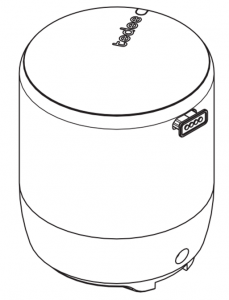< Go back
Factory reset
In some situations, you may be required to reset your smart lock to the factory settings.
This would erase its pairing with the app, shared user access, and all the configuration.
To factory reset the smart lock, take it off the lock cylinder and place it on a flat surface vertically – button up, like in the illustration below.
Now press and hold the button until the red LED lights.