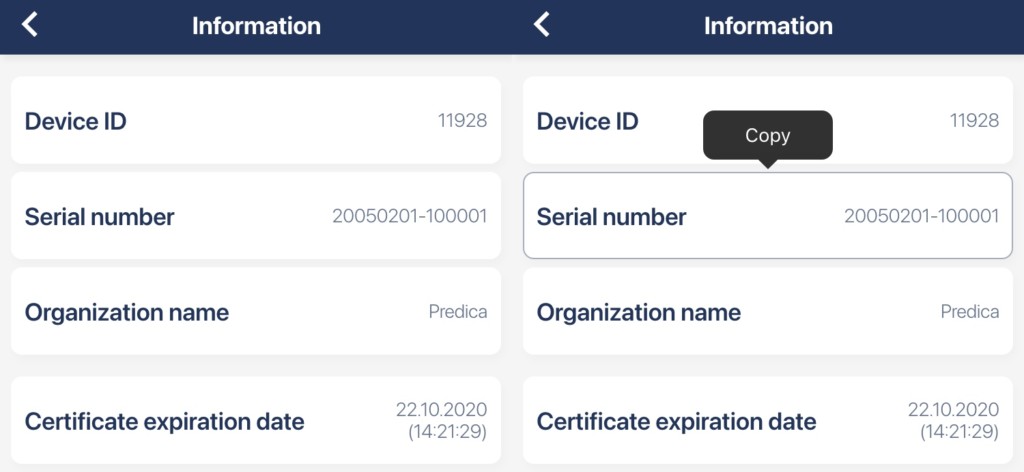< Go back
Device details
When you reach out to Tedee support, you may be asked to share the details of your device, so we can help resolve your issue. Some support procedures may require identification, serial number, and other information. Here is how to access them.
In the Tedee app, access the list of all your devices. Choose the device you need details of.
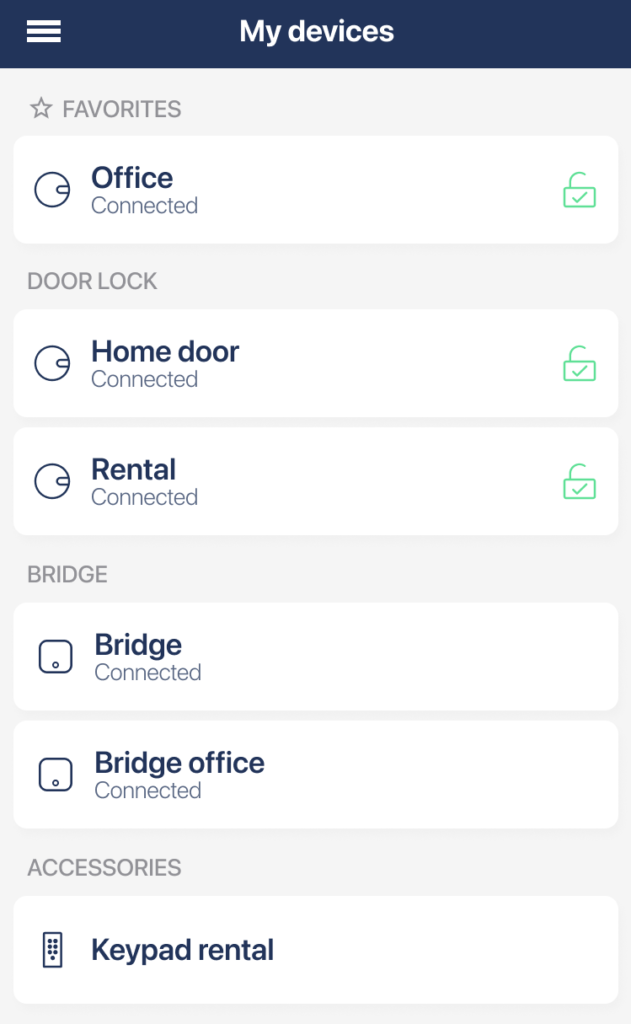
You will follow the device’s control panel – where you can control its status or access other options. Click on the configuration button at the bottom of the screen.
The status screen looks different for every type of Tedee device. However, they all present the configuration button at the bottom of the screen – highlighted in yellow in the screens below.
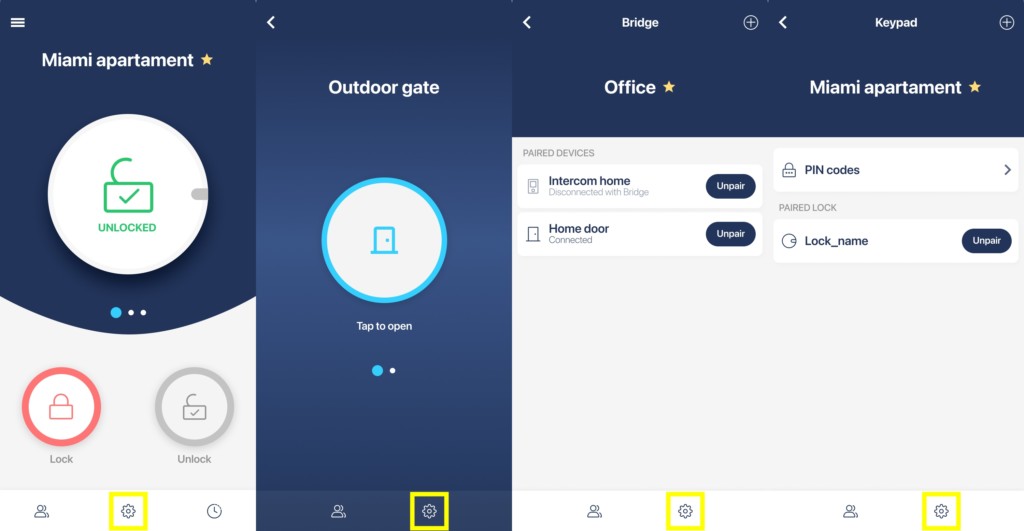
In the list of settings, scroll down to the “Information” option and choose it.
As with the status screen – the settings available differ between device types. However, the settings of all Tedee products include the “Information” panel.
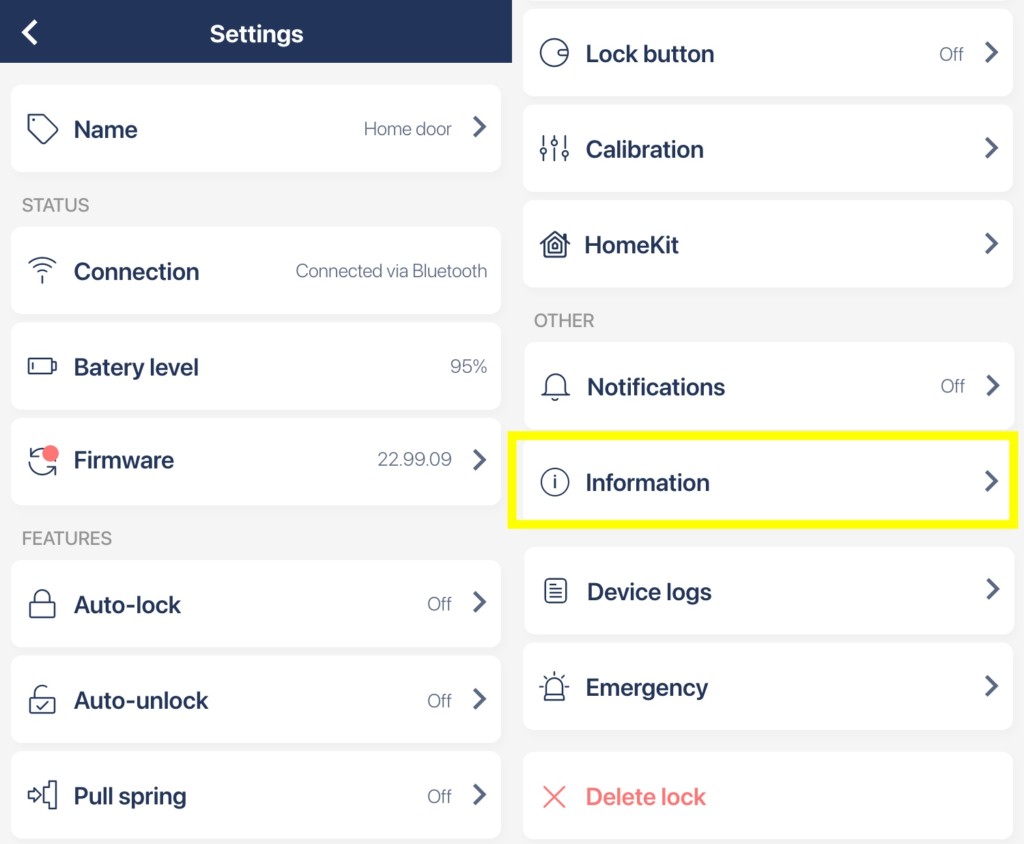
This screen presents you with all the detailed information you’re seeking.
Tap and hold on the position you need and copy the data to your smartphone’s clipboard.