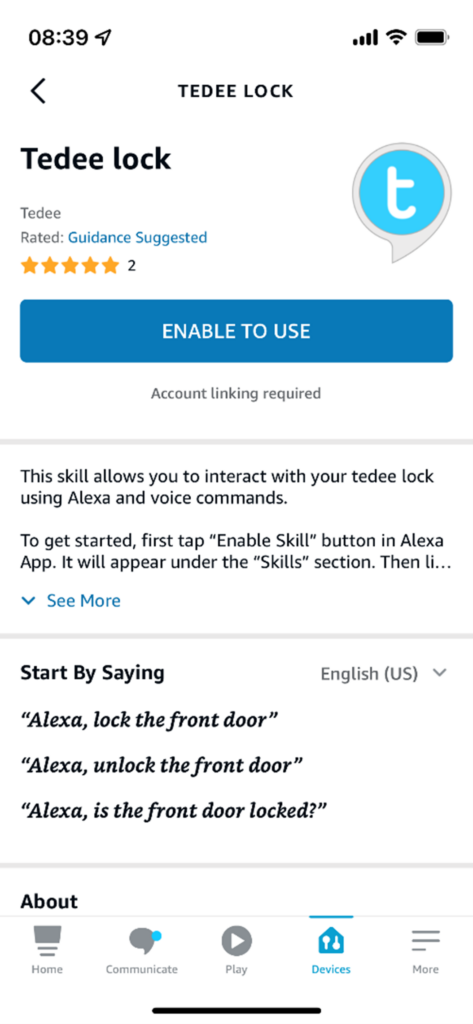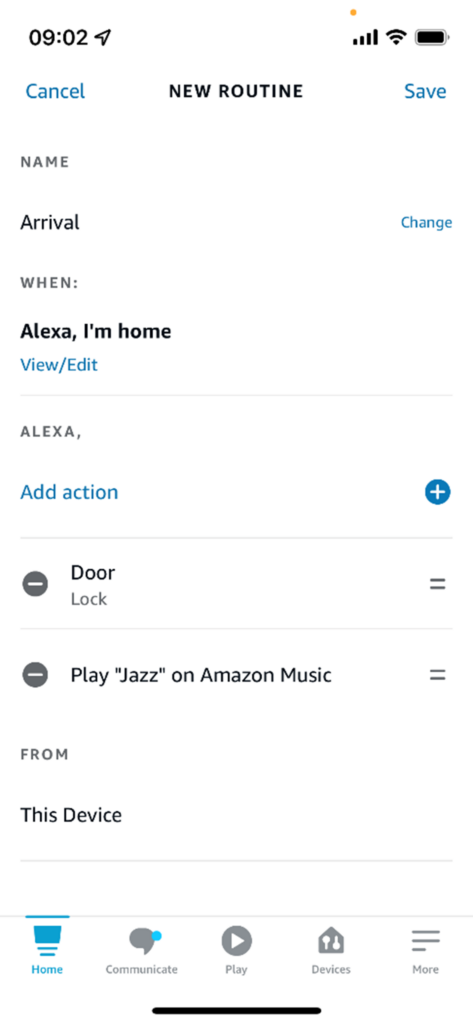How does Tedee work with Alexa?
Voice assistant and Alexa app enable new effortless ways to control your smart lock.
Smart lock transforms the way to access your home with automatic unlocking, access sharing or remote control. But as an Alexa user, you know how effortless voice assistants make controlling music, shopping, or smart devices.
Connecting these two entities – smart lock and Alexa – is the best of both worlds.
Smart lock for Alexa features
Integrating Tedee smart lock with Amazon Alexa enables:
- Locking, unlocking, and checking the smart lock’s state with voice commands
- Controlling a smart lock in the Alexa app
- Using Tedee in automated Alexa routines, synchronized with other smart home devices
Devices vs skills
There are two methods of integrating smart home electronics with Alexa.
Adding a gadget as a device gives Alexa full access to its settings, automation etc.
Alexa skill enables using the voice control of connected devices.
Tedee integrates with Alexa using a dedicated skill, available for free in the Alexa skills store. At the moment, Tedee is not compatible with Alexa as a device. As a result, the smart lock is not compatible with extended automation features or Alexa Hunches.
Learn how to integrate Tedee smart lock with Alexa here >>
How can I control a smart lock with Alexa?
There are three voice commands available.
You may ask the Alexa…
- Is the door locked?
- Lock the door.
- Unlock the door.
You may direct the voice commands to all Alexa-enabled devices, including Amazon speakers and displays and Alexa apps on enabled devices, including smartphones, smartwatches, and smart TVs.
In the Alexa app, you may name your devices to precisely control the one you wish to. It is especially important if your property uses multiple smart locks. This way, you’d be able to separately unlock the front door, garage door, garden door etc.
Smart lock for Alexa app
Of course, you may manually use Alexa apps on all enabled devices to control your smart lock. As it is paired with a smart bridge, you may use the Alexa app for remote unlocking.
Simply press and hold the padlock icon to change the lock’s state.
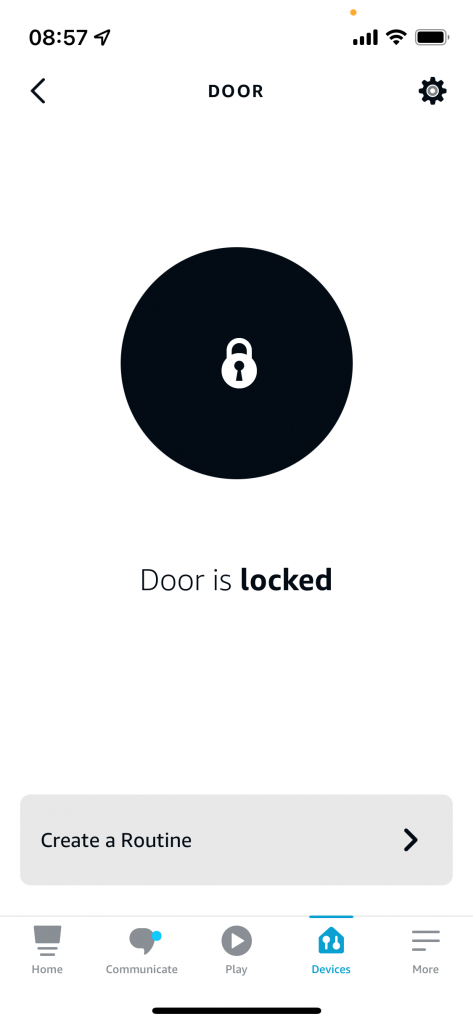 |
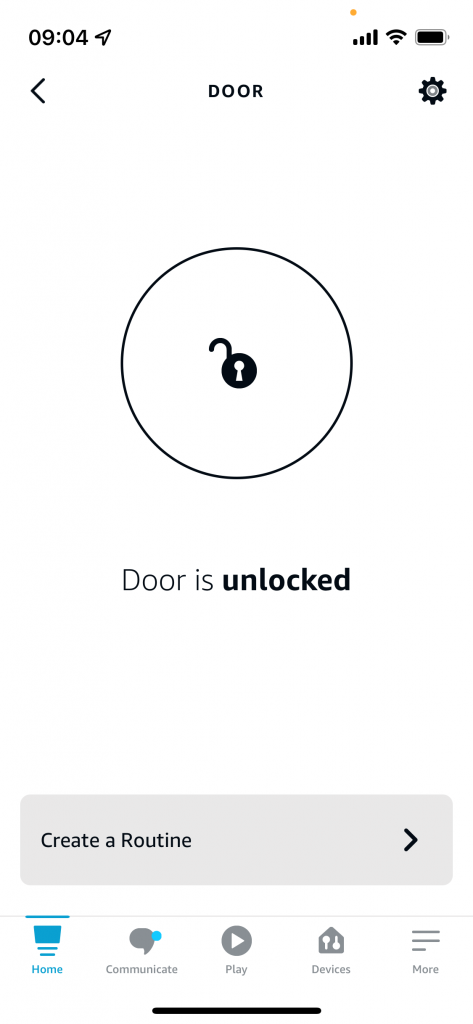 |
Do I need a PIN?
To unlock the door with a voice command, Alexa requires the access PIN spelt out. It is a four-digit code set up while adding the smart lock skill to the Alexa app.
Alexa PIN to Tedee smart lock is a code separate from Tedee PIN issued for the Tedee keypad.
Smart lock in Alexa routines
Automation is a big part of the Alexa smart home system. Using Tedee in automated routines allows controlling the door alongside other devices and operations, with single commands directed at Alexa.
Discover various types of smart lock automation >>
For example, after arriving home from work and Tedee unlocking automatically, you may say, “Alexa, I’m home”. With a set-up routine, the command would lock the smart lock and play your favourite music. No apps are required.
Similarly, “Alexa, I’m leaving” may unlock the door and stop all your devices. There are endless possibilities to use a smart lock in routines. On the threshold of your home, it is related to all events of leaving your place or arriving home.
Learn more about Alexa routines >>
What do I need to use Tedee with Alexa?
All you need is a Tedee smart lock and an internet-connected Tedee smart bridge.
You may control a smart lock by asking Alexa on any enabled app or device – not limited to Amazon Alexa speakers only.