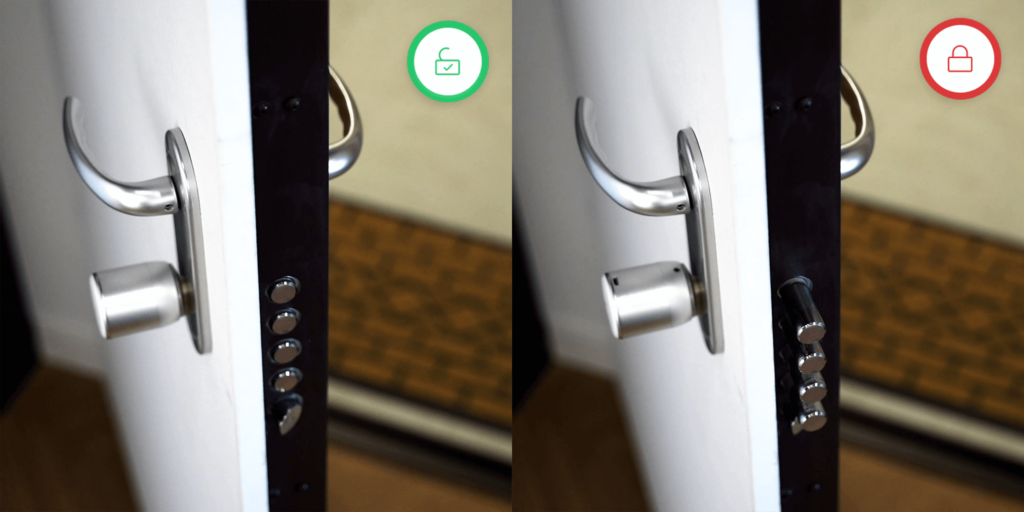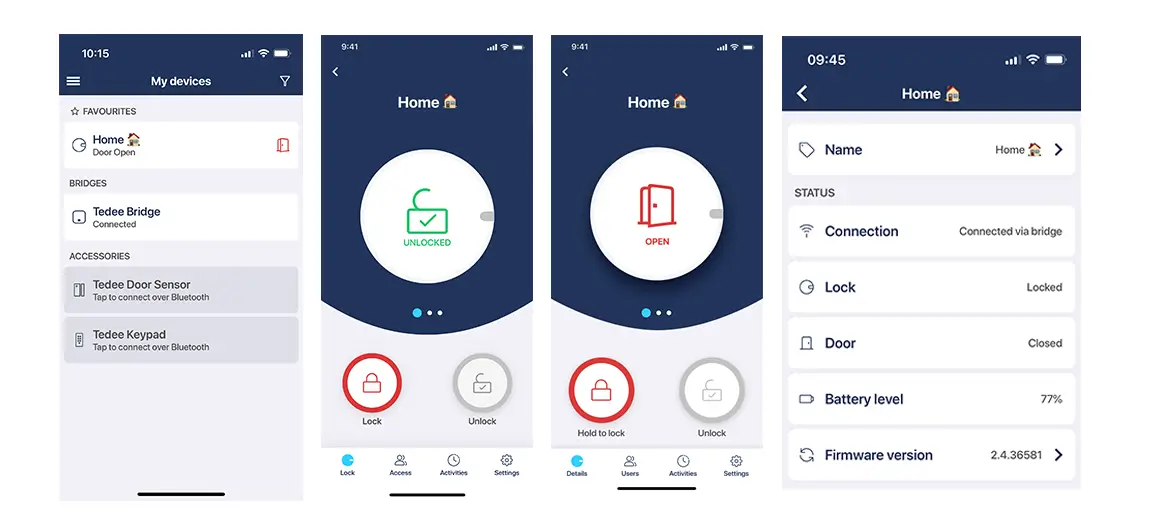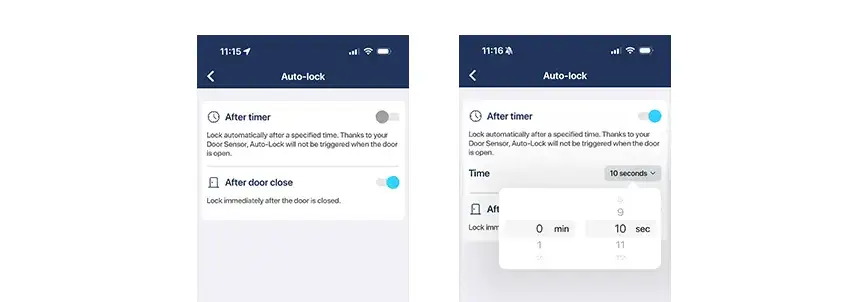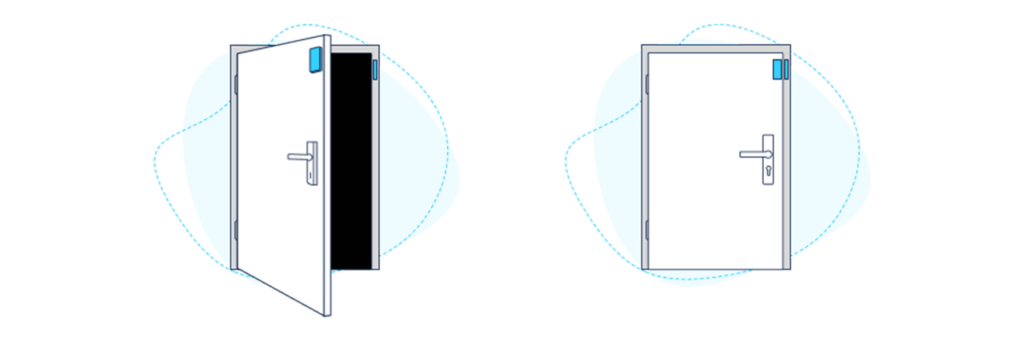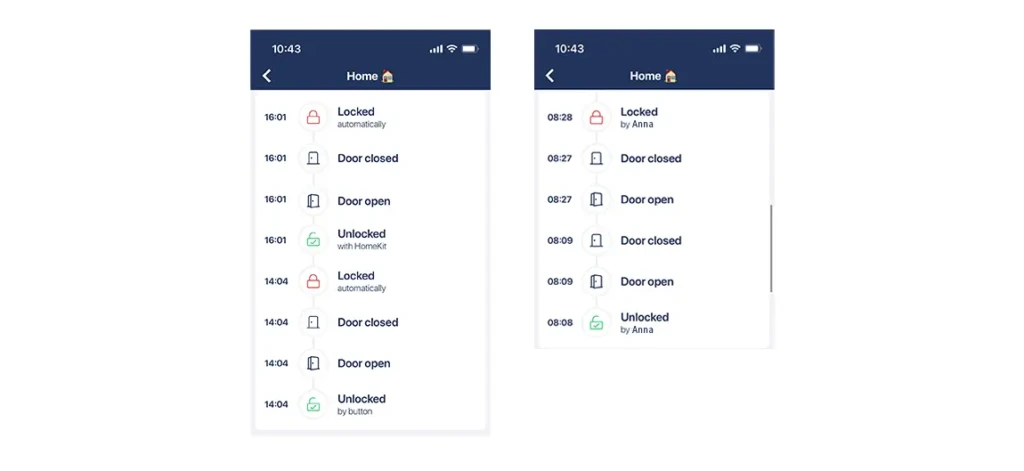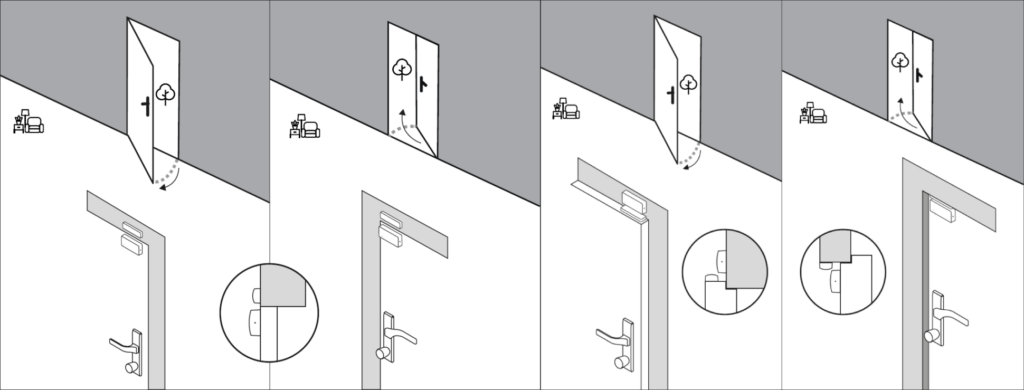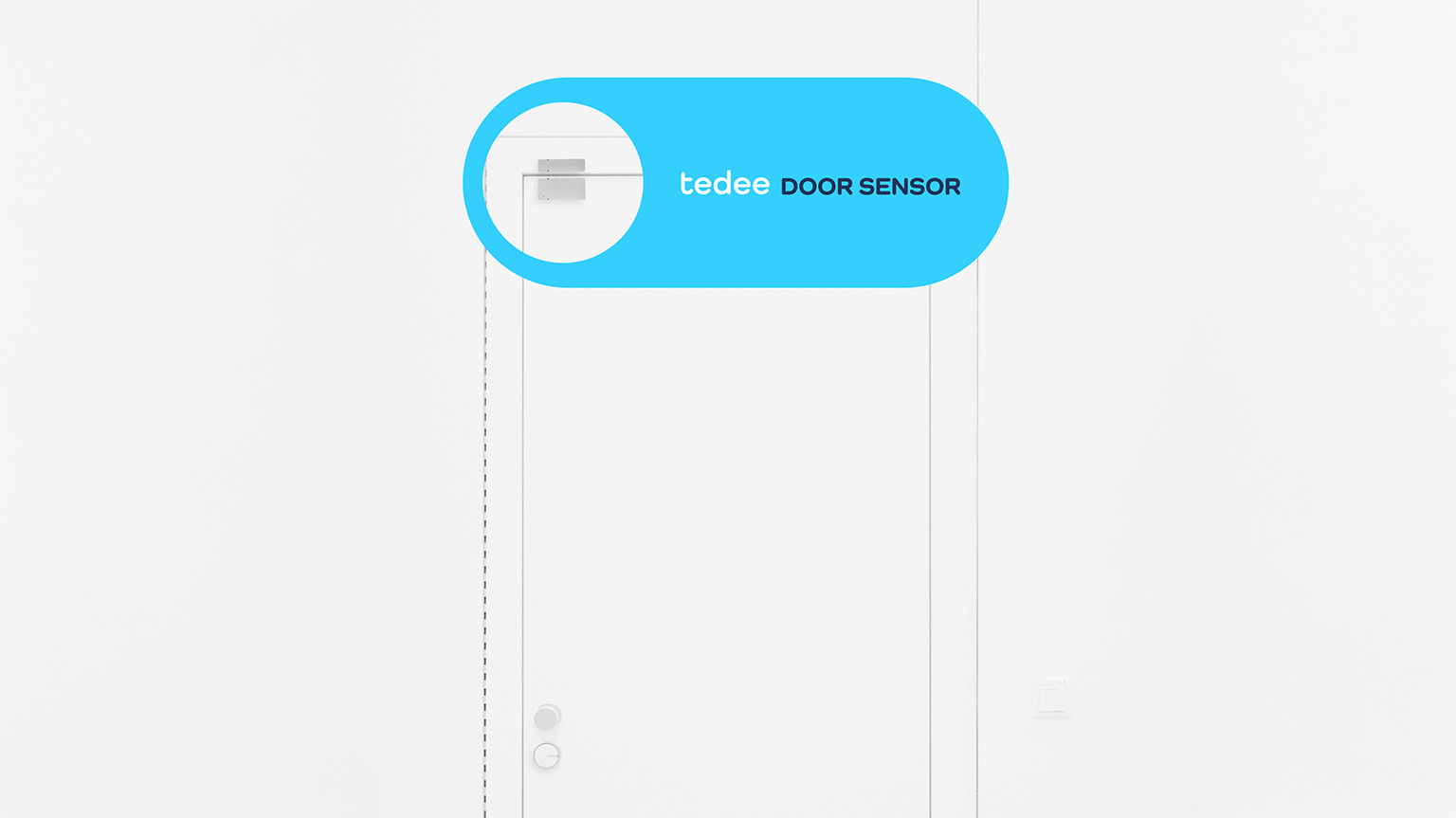
Smart Peace of Mind: Introducing the Tedee Door Sensor
Is your door truly secure – or do you just think it is? Locked doesn’t always mean closed. And in home security, that difference matters. That’s why we’re introducing the Tedee Door Sensor – a compact yet powerful upgrade, purpose-built to work seamlessly with Tedee smart locks.
In modern access control, data-driven certainty is everything. Without door state verification, even the most advanced smart lock can’t guarantee complete protection. With real-time open/closed detection, precision-enhanced auto-locking, and detailed door activity logging, the Tedee Door Sensor ensures your door isn’t just locked – it’s verified secure. Thinking your door is protected? Start knowing.
🛒 Now available in the Tedee Shop >>

Read this article further to learn how the Tedee Door Sensor makes your smart lock even smarter, or read the extended product guide >>
Why your smart lock needs a Tedee Door Sensor
In practice, what does a protected door mean? We need to recognize that the door leaf and the door lock are two separate entities. Securing just one is not enough.
A smart lock makes locking the door easy, secure, and automatic. When used with the Tedee Bridge, the locked/unlocked status of your Tedee PRO, Tedee GO2, or Tedee GO is available live and remotely in the Tedee app. This allows you to control the door from wherever you are.
Look at the photo below. It presents what the reality of both a locked and unlocked door may look like. No matter the smart lock status, neither of them is protected.
What you need to ensure is that your door is closed when it’s locked – at the same time. And that’s the role of the Tedee Door Sensor.
How does the Tedee Door Sensor work?
The Tedee Door Sensor consists of two elements: a sensor and a magnet. It is installed wirelessly using pre-applied adhesive pads on the door leaf and the door frame.
According to calibrated positions, the Tedee Door Sensor detects the position of your door leaf relative to the door frame and communicates with your Tedee smart lock.
How does the Tedee Door Sensor make your smart lock better?
The Tedee Door Sensor works with your smart lock to enhance your keyless life in numerous ways.
Complete door status
When used with a Tedee Door Sensor, the Tedee app shows your smart lock’s locked/unlocked status alongside the open/closed status of your door leaf.
Please note: to access your live smart lock status remotely, your Tedee PRO, Tedee GO2, or Tedee GO must be paired with a Wi-Fi-connected Tedee Bridge. This also enables you to check the door status on your smartwatch through the Tedee app.
If you don’t use a Tedee Bridge yet (which is recommended for optimal security and convenience), the status of your door leaf is still synced locally with your smart lock, providing additional benefits.
Automatic vs. Smart Locking
Do you know the difference between home automation and smart home? Let’s use this comparison to illustrate how the Tedee Door Sensor improves the automatic locking feature of your smart lock in a typical situation when leaving home.
The automatic locking feature – without the Tedee Door Sensor – locks your smart lock a preset number of seconds after it’s unlocked. But what if something takes longer than expected when leaving home and the time passes? The smart lock would lock itself and extend the door lock bolts – even on an open door. Not ideal, but that’s how automation works.
In contrast, smart locking means locking the door only after the smart lock senses that it has been closed. The Tedee Door Sensor can trigger your smart lock to lock after it’s been unlocked – but only after you leave and shut the door behind you.
When using the “Hold to lock” feature, the smart lock typically locks a preset time after pressing its button. Tedee Door Sensor makes it even smarter. When paired together, the smart lock locks itself on demand – after you press and hold its button – but exactly when the door is closed.
Additional protection enhancements when using a smart lock with the Tedee Door Sensor include:
-
Protection against locking an open door using the Tedee app – the app will require you to hold the button to extend the lock bolts on a door that is not closed.
-
Security alerts (push notifications) sent to your mobile device if your door is left open beyond a preset time limit.
Smarter pull spring
A great benefit of using Tedee smart locks – especially on inward-opening doors – is their pull spring feature. This enables a smart lock not only to unlock the door lock (retract the lock bolts) but also to retract the latch, working as if you pressed the door’s handle. This allows you to enter more easily, or even hands-free, just by pushing or pulling the door leaf. You can preset the feature to work when manually triggered or during all opening operations, including automatic unlocking.
Learn more about the pull spring feature >>
When your smart lock is used with the Tedee Door Sensor, the latch retraction is deactivated as soon as the door leaf swings away from the doorframe. To benefit from this synergy, increase the pull time in the pull spring settings of your smart lock. This gives you more flexibility when returning home, keeps the latch retracted for longer, optimizes door locking after you, and contributes to battery savings.
Comprehensive activity logging
When enabled in the Tedee app settings, the Tedee Door Sensor collects logs of all door openings and closings – separate from lock/unlock events.
Even if your door stays unlocked for an extended time, this enables you to monitor door activity independently from the smart lock status.
Please note: to view door openings/closings live and remotely, your Tedee smart lock must be paired with a Wi-Fi-connected Tedee Bridge. If you’re not using a Tedee Bridge, the activity logs – including door events – are updated retrospectively via Bluetooth when you’re within range of the Tedee smart lock.
What you need to know about Tedee Door Sensor
The Tedee Door Sensor is 100% wireless, connecting via Bluetooth to your Tedee PRO, Tedee GO2, or Tedee GO smart lock.
The Tedee Door Sensor is currently available in white. A black version is coming soon.
Using a Tedee Bridge is not required to benefit from the Tedee Door Sensor but allows for remote and live previews of your current door status and enables additional security alerts.
Powered by an included CR2032 battery, the Tedee Door Sensor is designed to work for up to 2 years without battery replacement. This is a common 3V lithium coin cell battery, widely available worldwide and used in many small electronic devices such as remote controls, watches, and toys.
Both sensor and magnet units are installed using the pre-applied adhesive pads on the inside of your door. Install the device on the door edge farthest from the hinges. The specific arrangement of components depends on the door opening direction and type (rebated/non-rebated). The device requires calibration upon installation.
Learn more about the Tedee Door Sensor in the extended product guide >>