
How does Tedee keypad work?
Thirteen buttons help in countless ways: unlock with a PIN, share app-less access, lock with a button or receive push notification “doorbells”.
What is a smart keypad?
Tedee keypad is a small numeric keyboard with 10 digits and three function buttons. It is semi-permanently installed outside your door and paired with Tedee smart lock via Bluetooth.
Tedee keypad is powered by three AAA batteries.
Unlocking with a PIN – no app required
Before, Tedee smart lock required an app, a smartphone, or a smartwatch to unlock the door. When paired with the Tedee keypad, the smart lock can unlock without using anything else.
All one needs to do is input from five to eight digits and press the padlock button.
Easy access sharing
PINs for unlocking the door and sharing access do not require any apps from the newly authorized persons.
The five-to-eight digit code may be shared in all ways. You may send it in an e-mail, write on paper, or even spell it over the phone. No traditional keys or classic smart access sharing methods can get this easy.
We recommend using reliable sharing methods and protecting the PINs from contact with third persons.
The same access management features
Every PIN works virtually like a Tedee app account with a guest access role. Its permissions may be granted according to precise access settings.
This makes it easy to create codes that allow access only on chosen dates or days of the week.
Automatic access sharing to your rental property
Imagine you may host your rental without exchanging keys but offering a self-service check-in and check-out that is easy and affordable to launch. See how it works >>
If used with a Tedee smart bridge and channel management software, the Tedee keypad at your rental property lets you automate sharing access to your place. The system would automatically assign PINs, valid only during every reservation, and then share them with your rental visitors.
Learn how to automatically share access to your rental accommodation with Tedee keypad >>
Locking from the outside: with a button or PIN
Suppose the automatic locking of Tedee is disabled. The only way to lock it from the outside (apart from delayed button-locking) requires a smartphone.
With the Tedee keypad, one can manually lock the smart lock from the outside by pressing the padlock button on the keyboard.
There are two available locking methods. It may be enough to just press and hold the padlock button. But you may enable PIN-locking, requiring the code to lock the door. This solution may replace the key used to lock the office etc. – available only to authorized persons.
Learn more about keypad locking >>
Digital doorbell
 |
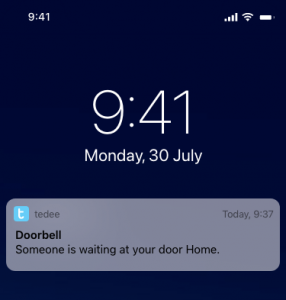 |
An extra button on the keypad may work as a remote doorbell. After the visitor presses it, you may receive a notification on your smartphone. If you expect the visitor, you may then decide to unlock the door remotely via the Tedee app.
Tedee smart bridge is required for this feature.
Learn more about the keypad’s bell button >>
Is Tedee keypad secure?
The access verification is the same as when using the Tedee smart lock with other methods and uses the same security technologies.
The keypad works as a numeric keyboard only. It sends the PIN to the smart lock that verifies permissions and/or connects to the Tedee cloud.
Hence opening the device or trying to hack it would not leak any access PIN – these are simply not stored in the keypad. Remember that a smart lock is safely installed inside the place.
What if it gets stolen?
Your keypad getting stolen means that you simply lose the device. Security is not compromised, as the keypad stores none of your data.
Tedee keypad is installed outside your place, and the installation methods are not irreversible – the thief can tear it off the doorframe or unscrew the plugs. This is the risk you may need to consider.
Also, suppose the keypad is paired with your account. In that case, it is impossible to integrate and use it with another until you delete it in your app. It is pointless to steal a Tedee keypad, as it is practically useless for strangers.
How to install the Tedee keypad?
It is installed outside your door, up to 2m away from the Tedee smart lock, with an attached adhesive pad or two screws. Tedee keypad is water-resistant and can be installed outdoors.
See the installation tutorials >>
Do I need a smart bridge?
Technically, you do not need a Tedee smart bridge to unlock the door with a PIN.
However, Tedee smart bridge is required for remote access management features, bell button notifications, access to the Tedee Portal, or integrating it with channel management systems for your rental.
