Your cart
some_default_empty_message
- No products in the cart.
¿Vuelves a casa con las manos ocupadas? Con la función automática, no tienes que buscar tus llaves ni tu teléfono inteligente. La puerta se abre tan pronto como te acercas.

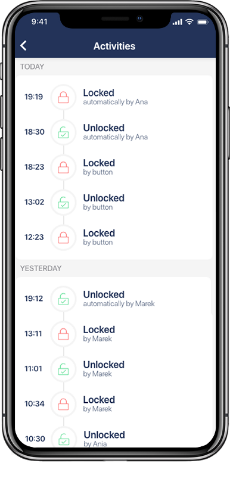

Yes, you can connect as many smart locks as you want - as long as they are up to 2m away from the bridge. This way, you can usually use just one bridge in corridors and other multidoor spaces.
No, it's not necessary. But a bridge connects your smart lock to the internet - giving you many perks of remote control, real-time notifications, and automatic updates. Read more.
The bridge is a small device installed up to 2m away from your door. It connects to your smart lock via Bluetooth and to the internet through home Wi-Fi.
Using a bridge is how you get all of the smart lock benefits - but it's not required. Read more on our smart lock blog.
The bridge should be placed up to 2m away from the smart lock and within the Wi-Fi range. Ideally, the space between your bridge and smart lock should not be obstructed by heavy objects that interfere with the Bluetooth signal. See our smart lock blog for more information on installing a bridge.
Yes, it needs to be placed in the Wi-Fi range that is connected to the internet.