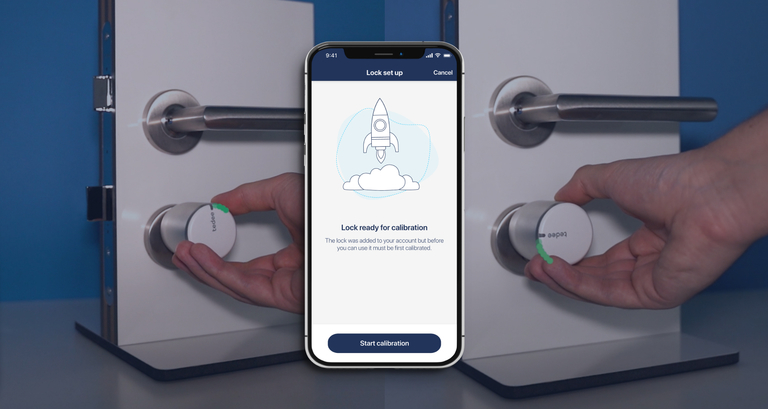
How to calibrate tedee smart lock: video tutorial
Two or three steps follow the installation or resetting of the device to give your smart lock guidelines of how to correctly rotate to lock and unlock your door. The calibration takes just a minute: follow our guide to see how it’s done.
After correct installation and pairing of the tedee smart lock, launch the tedee app, and tap the Calibration feature in your device’s settings. After every step, confirm by tapping buttons on the screen.
When you enable the pull spring feature of your smart lock, another type of one-step calibration launches.
In the beginning, identify if your lock uses gear or a cam cylinder. Each of them requires a slightly different method of calibration. Choose your cylinder below and see a suitable video.
Videos guide you step by step, highlighting the dos and don’ts.
| Gear cylinder
Rotates smoothly, with no significant clicks |
Cam cylinder
Rotates with one or two clicks |
Calibration of a smart lock with gear cylinder
Step one: rotate the smart lock to fully extend the door lock’s bolts.
Step two: rotate the smart lock back to fully hide the door lock’s bolts.
Suppose, after fully hiding or extending the bolts, you feel some rotation angle still available. In that case, there is no need to continue the rotation. The additional movement will make the smart lock’s rotations longer and more energy-consuming.
Pull spring calibration: simply launch this calibration step when the lock is in an unlocked position and not manually rotated.
Calibration of a smart lock with cam cylinder
Step one: rotate the smart lock to fully extend the door lock’s bolt.
Step two: rotate the smart lock back to fully hide the door lock’s bolt.
Suppose, after fully hiding or extending the bolt, you feel some rotation angle still available. In that case, there is no need to continue the rotation. The additional movement will make the smart lock’s rotations longer and more energy-consuming.
Pull spring calibration: simply launch this calibration step when the lock is in an unlocked position and not manually rotated.
